Configuring log settings
To define the log file details and the maximum number of days that logs are retained before they are automatically deleted:
- In the left panel of the Sync Client settings window, select Log Settings.
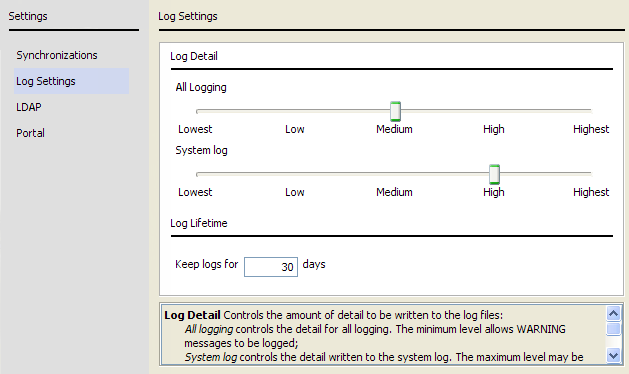
- Under Log Detail, use the sliders to determine the level of detail held in the log files.
- Under Log Lifetime, enter the number of days to keep log files. To hold the log files indefinitely, set this number to “0”. If you do this, please check periodically that you have adequate disk space to allow new logs to be created.
- Click OK.
For more information about logging, see Directory Synchronization Client Log Files.
To continue with your setup, see Setting the LDAP search string.