Tunnel status
After your device has successfully connected to the service, the device status is displayed on the page.
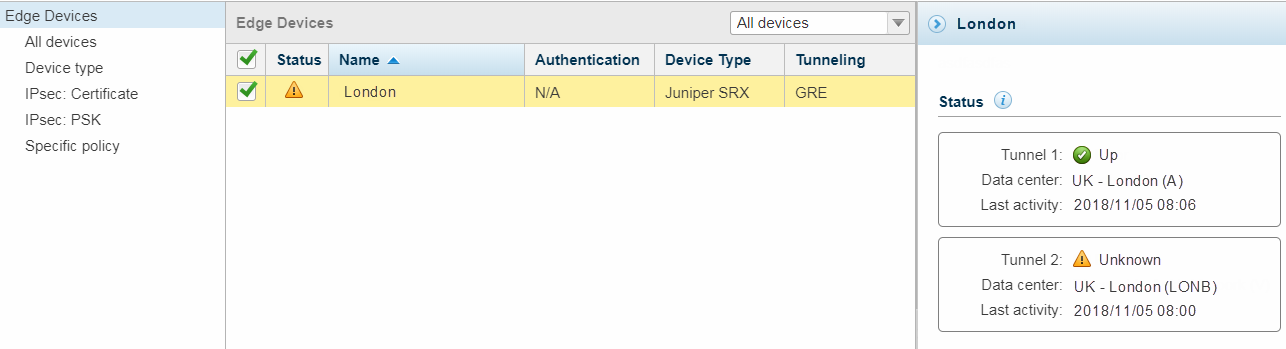
The device status icons are as follows:
| Icon | Description | Explanation |
|---|---|---|
| Up | The tunnel is successfully connected. | |
| Unknown | No updates have been received from the device in the last 5 minutes. | |
| Down | No updates have been received from the device in the last hour. | |
| Status not available | No connection attempts have been detected for this device. |