Step 2: device configuration
Configure your device for GRE connectivity based on the manufacturer’s guidelines, using the IP addresses provided by Forcepoint. Configure your device to forward port 80 and port 443 traffic through the GRE tunnel.
You will need the destination (PoP) inner tunnel address and source (edge device) inner tunnel address for each connection. These are available in the cloud portal.
Two point of presence (data center or local PoP) connections are provided for each device. Forcepoint strongly recommends that you configure your device to fail over to the secondary tunnel to achieve cluster redundancy.
An example GRE configuration is shown in the diagram below. (Note that the addresses used below are examples only.)
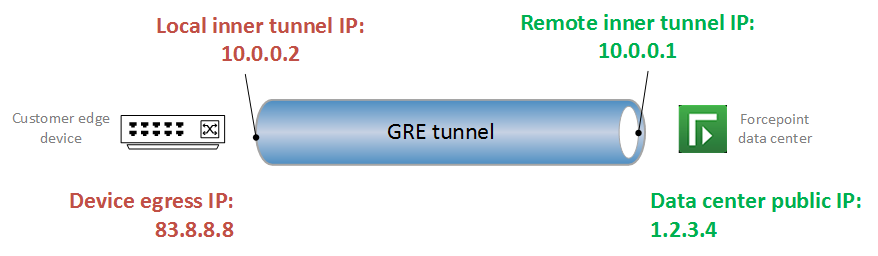
Example configuration instructions for Juniper SRX and Cisco ISR are provided in the section Example device configuration.