Failed Authentication page
The single-sign on error page includes information in the HTML source that may be useful in troubleshooting authentication issues.
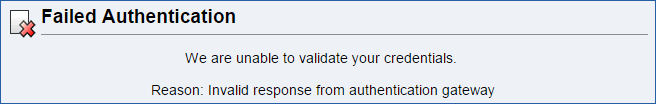
For example, the HTML source for the error page shown above contains the following information in the <body> of the message:
<body>
<div align="center">
<div id="pagecontainer">
<img src="https://www.websense.com/images/block.png" class="icon" />
<h1>Failed Authentication</h1>
<div align="center">
We are unable to validate your credentials.
<br /><br />
Reason: Invalid response from authentication gateway
<!-- Technical Information: StatusCode=urn:oasis:names:tc:SAML:2.0:status:Responder StatusMessage= -->
</div>
</div>
</div>
</body>The “Technical Information” section provides detailed information about the failure. This information is provided by the identity provider, and is therefore dependent on which identity provider you have configured.
The example shown above is taken from Microsoft AD FS, and the error message details are available at the following URL: https://msdn.microsoft.com/en-us/library/hh269642.aspx