Enabling Inline Proxy Mode in FSM
Users have the option to switch over to the Inline Proxy or stay in the browser extension mode to enable web traffic detection.
- Go to .
You can see the list of profiles available for users.
- Click on the required Profile and go to Properties Section.
- In the Endpoint Web Traffic Detection Mode, you have 2 options:
- Endpoint Inline Proxy
- Browser Extensions
Select your preferred web traffic detecting option.
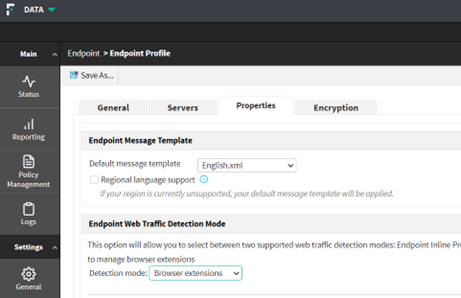
- Select Save.
- Click Deploy.Note: Update the Forcepoint DLP Endpoint software.
- Close your already opened browser session and reopen it.