Import and Export policies from Forcepoint Security Manager
You can export and import policies from a source Forcepoint Security Manager system to another Forcepoint Security Manager system.
To import or export policies, navigate to in the Data Security module of the Forcepoint Security Manager and click Import/Export drop-down.
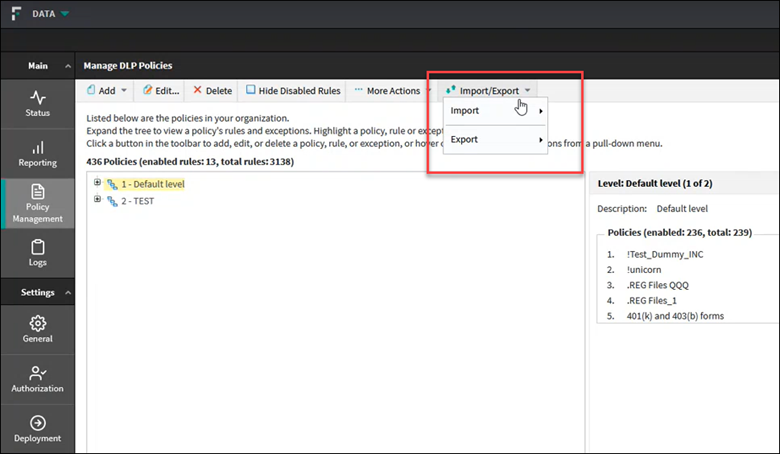
Note:
- Administrators with full control over policy management can import and export policies.
- In addition, starting from Forcepoint DLP version 10.2, a user with Policy Manager role can import/export policies, and the permission to import/export policies can be granted for any custom role according to customer's needs.
- The feature for importing and exporting the policies from Forcepoint Security Manager does not support for quick policies.