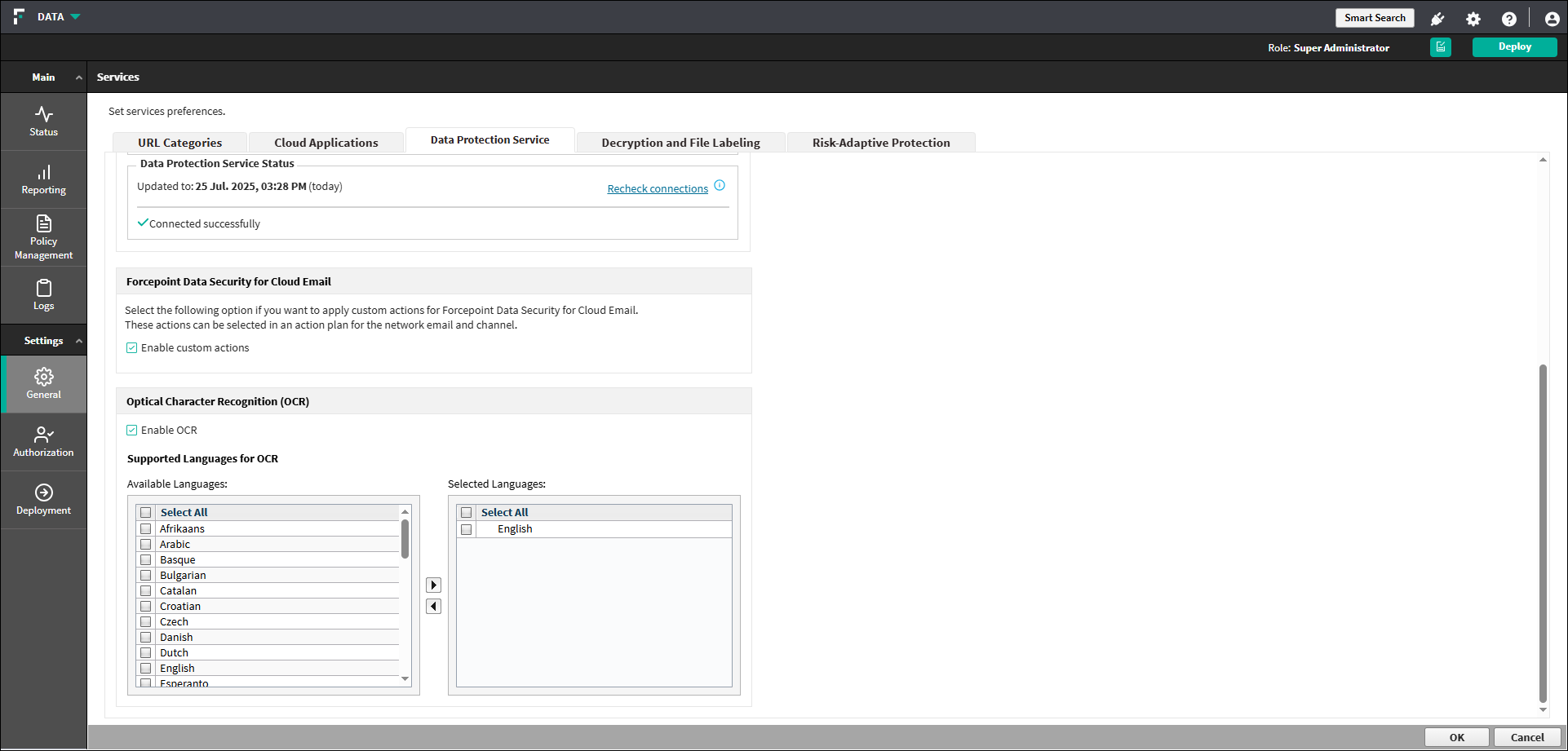You can enable custom actions for use in setting Action Plans in the Network Email channel.
Note: You can access the Forcepoint Data Security for Cloud Email section to enable the custom actions, only if you are connected to the Data Protection Service.
For more information, refer Configuring Connection.
Steps
-
Go to , and select Data Protection Service.
-
In the Forcepoint Data Security for Cloud Email section, select Enable custom actions.
The custom actions configured for
Email in Network email channel in will be applied to enforce DLP policies. For information on setting action plans, refer the
Action Plan section.
Note:
- You cannot disable the Enable custom actions check box, If atleast one custom action is used in the action plans.
- When the DPS connection is disabled and at least one custom action is selected in an action plan, the checkbox will remain selected and disabled.
- When the DPS connection is disabled and there is no custom action selected in any action plan, the checkbox will be cleared and disabled (to enable it again, you must
connect to DPS first).