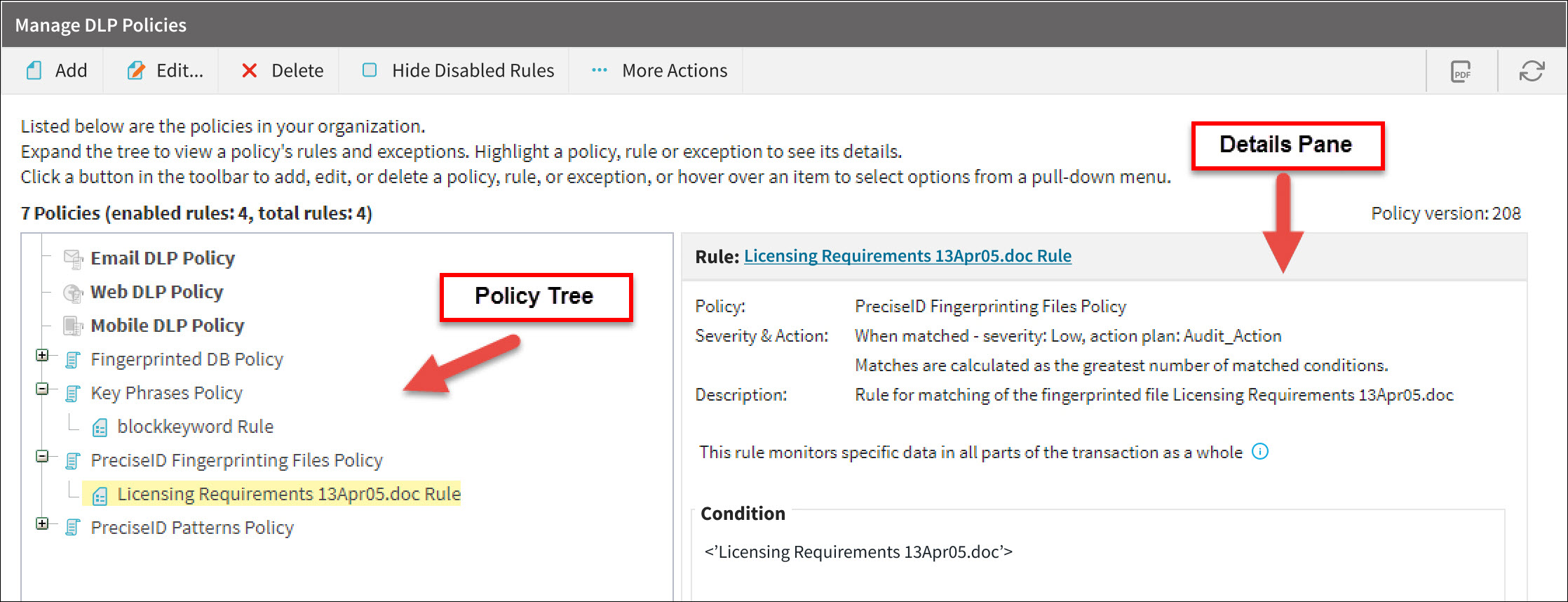Viewing policies
From the or Discovery Policies page, click Manage Policies to view a list of policies that have been defined for your organization.
Policies appear in a tree-view structure in alphabetical order under their assigned level, if any. You can add policies any time. Each policy consists of a set of rules and a possible set of exceptions.
The branches in the tree can be expanded to display the items relevant to that component. Under levels, there are policies. Under policies, there are rules. And under rules, there are exceptions. To expand a branch, click the plus sign (+) next to the desired component. To collapse a branch, click the minus sign (-) next to the desired component.
Select a policy, rule, or exception to view descriptive information about it in the Details pane. A policy description and a description of the rules that the policy contains display. Scroll down to view all the information that is available. Click Advanced to see what the sources and destinations are.
When you select a rule, the right pane displays a description, the condition, and exceptions.
When you select an exception, it displays a description, the condition, and the action.