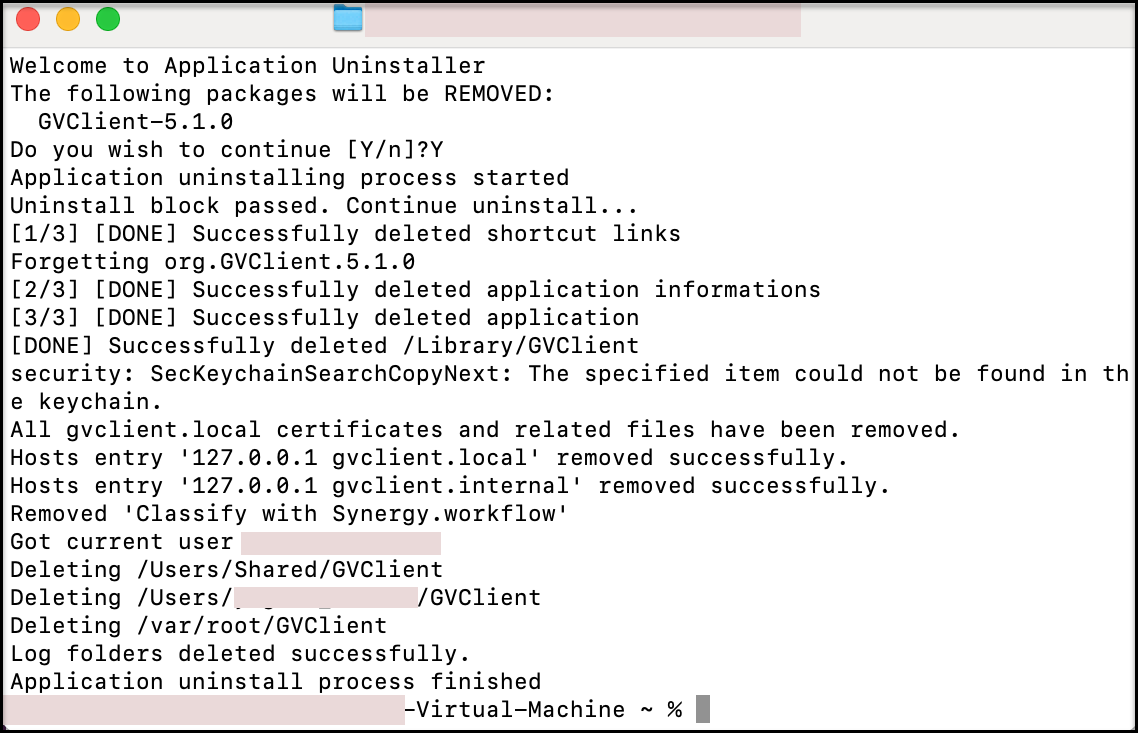Manual uninstallation
To remove the Forcepoint Data Classification agent from the mac endpoint, complete the following steps:
- Open a terminal on your mac machine.
- Enter the following command on the terminal and press return:
sudo bash /Library/GVClient/app-5.1.0/uninstall.sh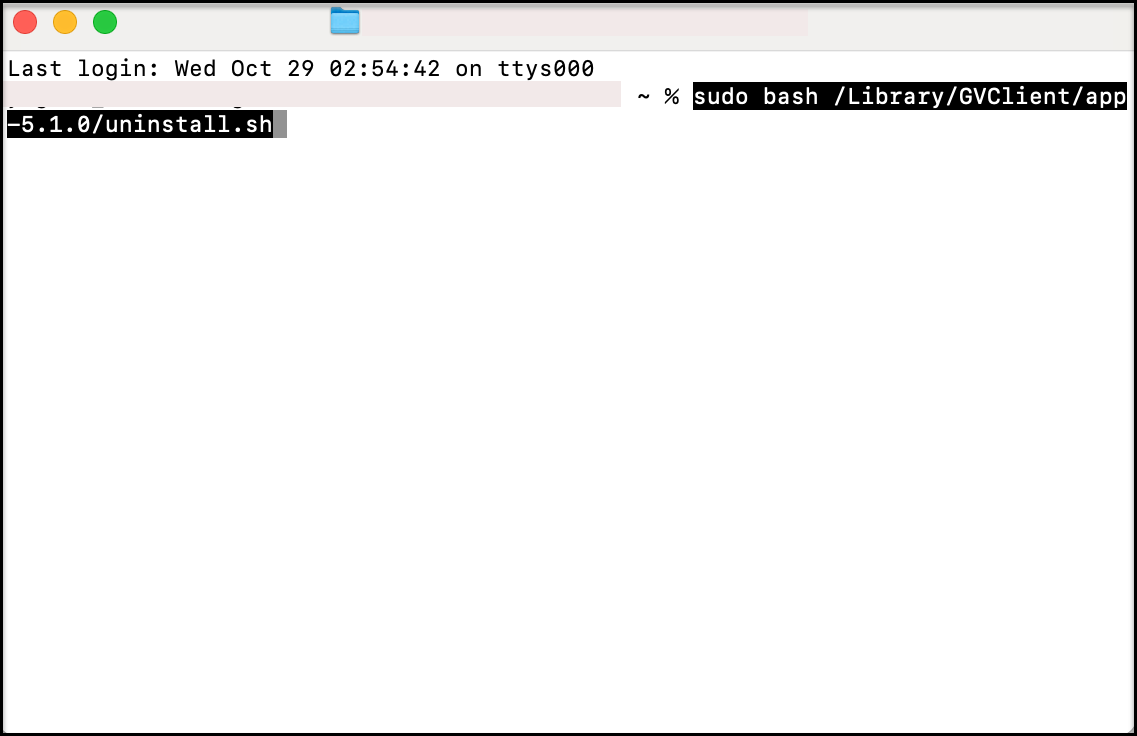
- Next, you will be prompted to enter the system password.
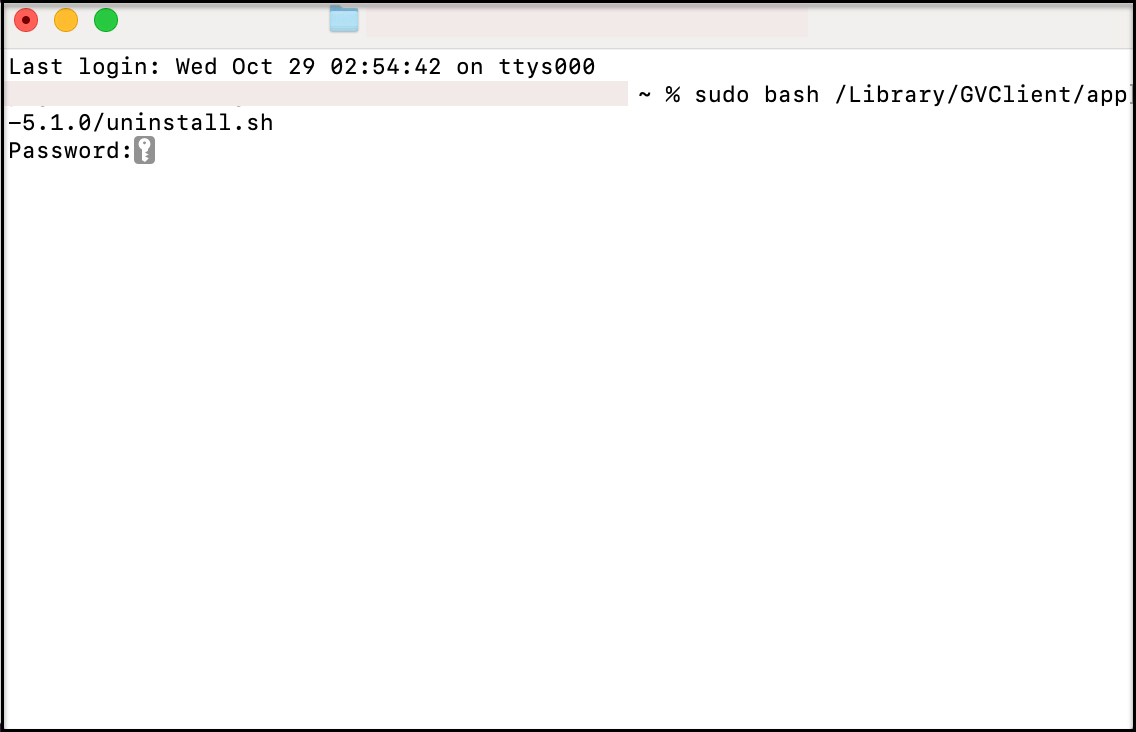
- When prompted, confirm by enter 'Y':
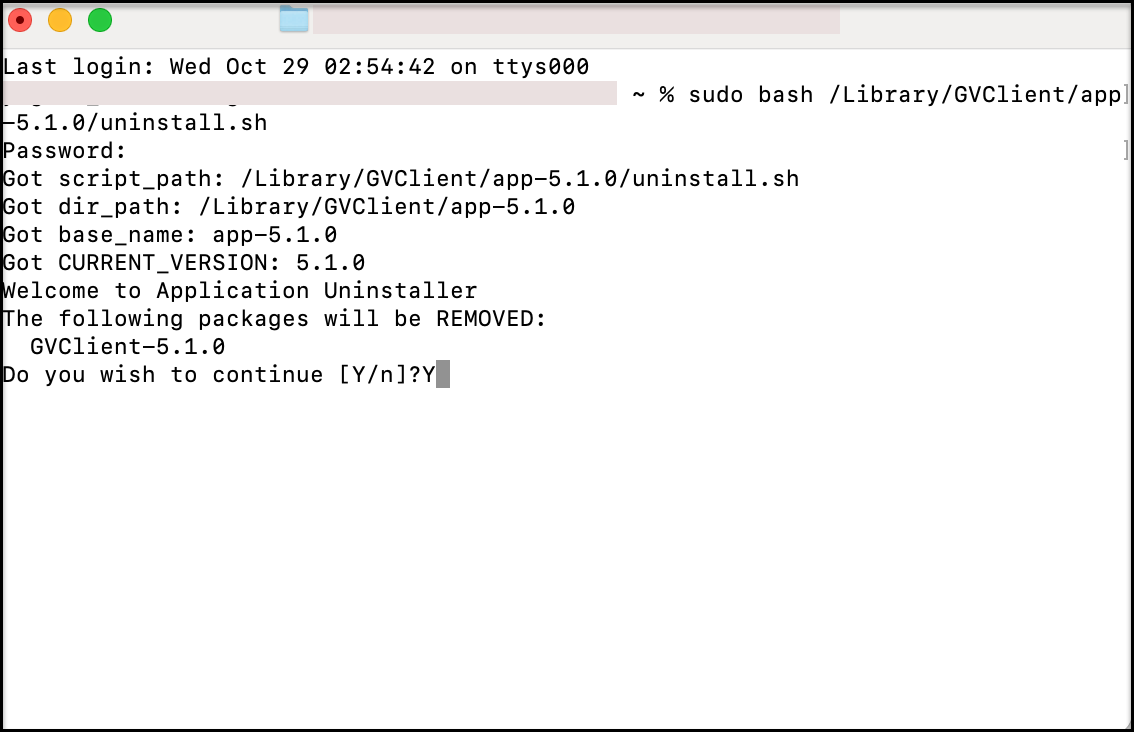
- Allow the uninstallation process to complete. Once the process completes, the message that the process completed successfully is displayed.