Identify permission errors
Steps
Result
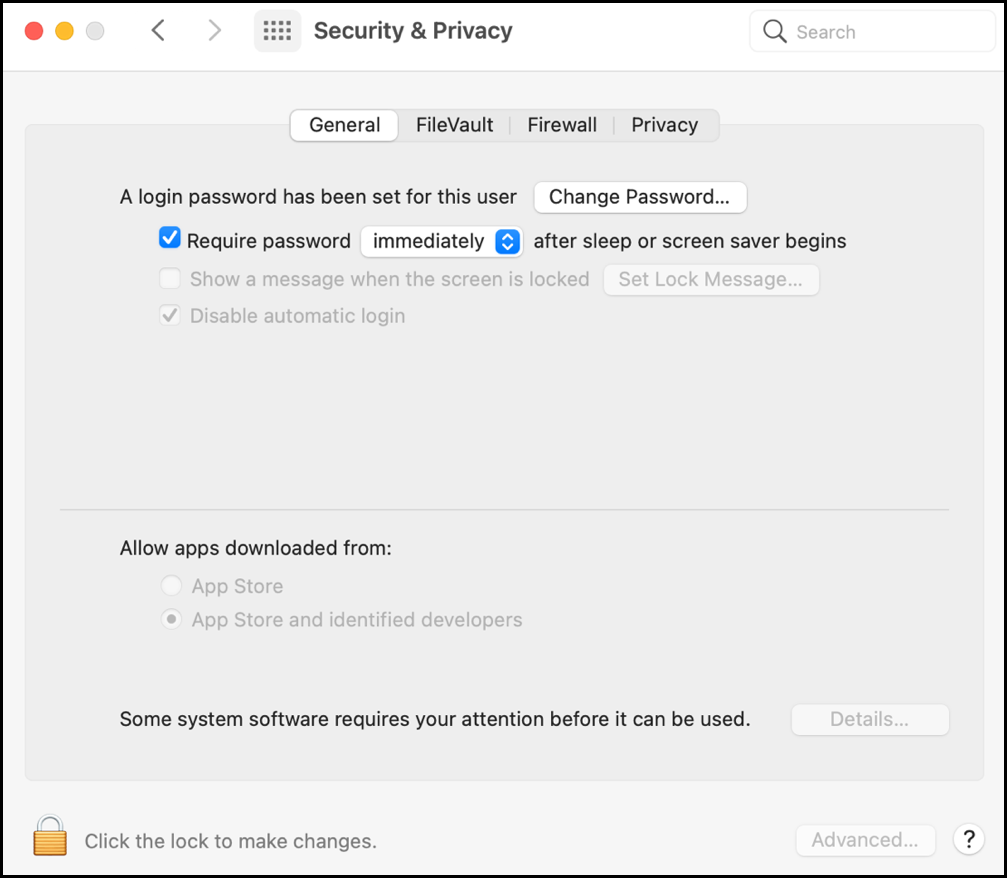
Installation Logs: To review the installation logs, navigate to /Library/Logs/com.forcepoint.neo/install/install.log and /private/var/log/install.log
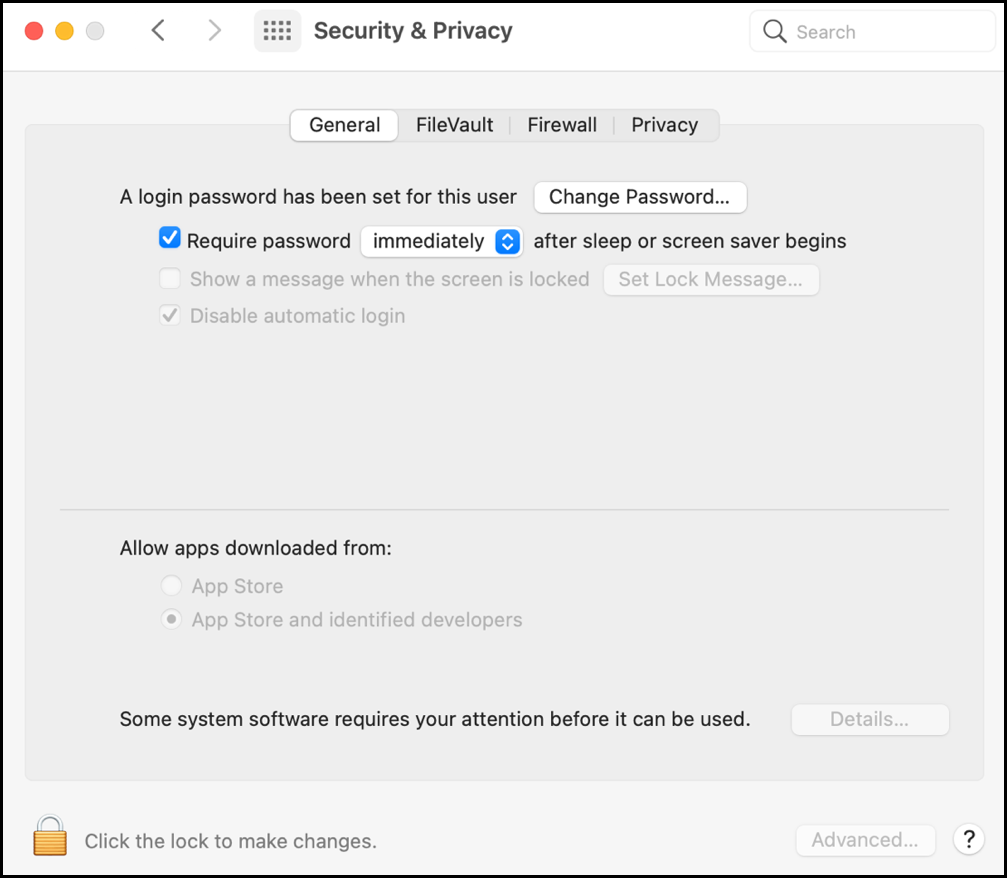
Installation Logs: To review the installation logs, navigate to /Library/Logs/com.forcepoint.neo/install/install.log and /private/var/log/install.log