Manually uninstall Neo from your macOS endpoints.
Use the Forcepoint Neo app to uninstall Neo.
Steps
-
Open System Preferences, then click Forcepoint Neo.
-
Click Uninstall Forcepoint Neo.
-
Enter the Neo release code provided by the Neo administrator, then click Uninstall to run the installer. For more information on how to generate a release
code, see the product documentation Generate
endpoint specific maintenance code, Generate master release code, or Neo
release code.
-
Confirmation messages display for the System Extension and Network Extension. Enter your credentials, then click OK.
-
A success message displays. Click OK.
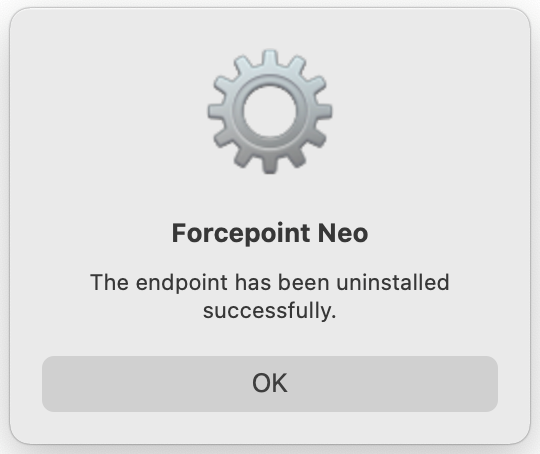
Note: To review the uninstallation logs, navigate to
/Library/Logs/com.forcepoint.neo/uninstall/uninstall.log