Notification settings
After every synchronization process, you can automatically send an email message containing a summary of the process and whether or not it was successful.
The client generates an email message for each synchronization type, and lists all items that have been added, deleted, and updated, including totals
We recommend you set up a notification summary for the following reasons:
- If you intend to schedule the Directory Synchronization Client to run automatically, the email notification gives you a historical record of your synchronizations.
- You can use the emails to confirm that synchronization with the cloud service completed successfully. The total numbers of additions and deletions in the email messages should match the totals in the cloud service logs.
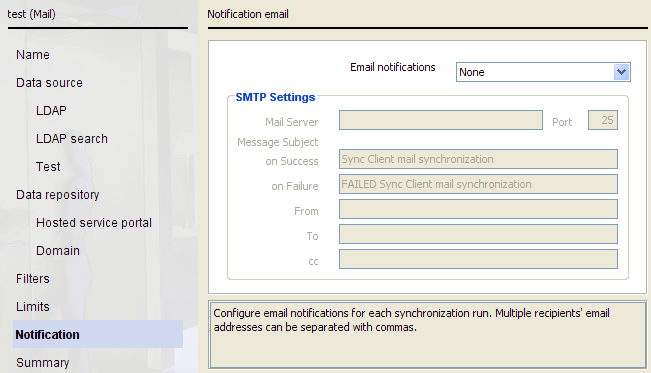
To set up notifications: