Viewing message details
To view the details of an individual message, select the message (by clicking the check box next to it) then click Details. A message log like this appears:
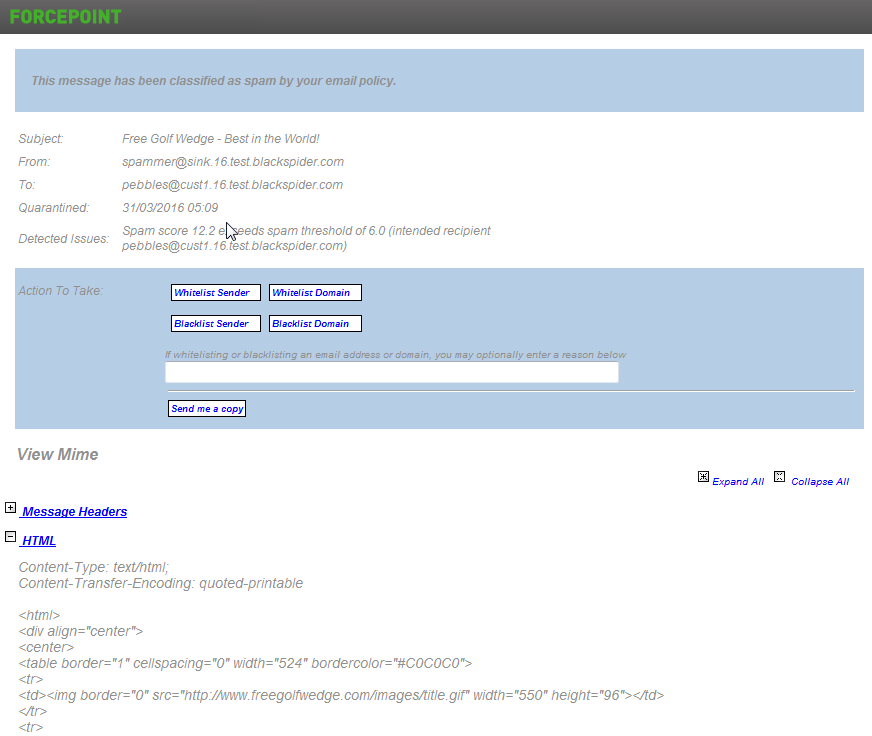
If the message is classified as spam, you can perform any of the following tasks:
Note: The tasks available to you depend on the privileges that your email administrator has set up.
- Send a copy to yourself.
- Add the sender to your personal whitelist - any future messages from that sender are not quarantined as spam.
- Add the sending domain to your personal whitelist - any future messages from anyone at the sender’s domain (for example., ANYUSER@example.com) are not quarantined as spam.
- Add the sender to your personal blacklist - any future messages from that sender are always quarantined as spam.
- Add the sending domain to your personal blacklist - any future messages from anyone at that domain (for example, ANYUSER@example.com) are always quarantined as spam.