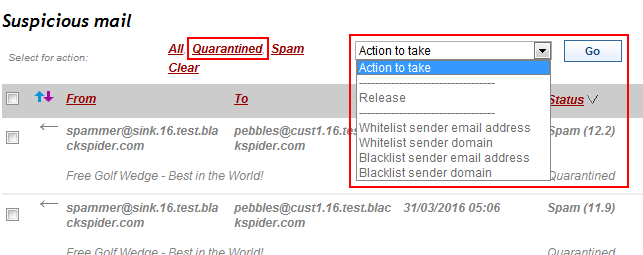Accessing quarantined messages
You can sort messages by their status. To view quarantined messages, sort on the Status column then scroll to the quarantined section. To view an individual message and learn why it has been quarantined, click Details for the message.You then have options of what to do with the message. (See Viewing message details.)
To take action on all of the messages in your quarantine at once, click Quarantined, then select an action to take from the drop-down list.