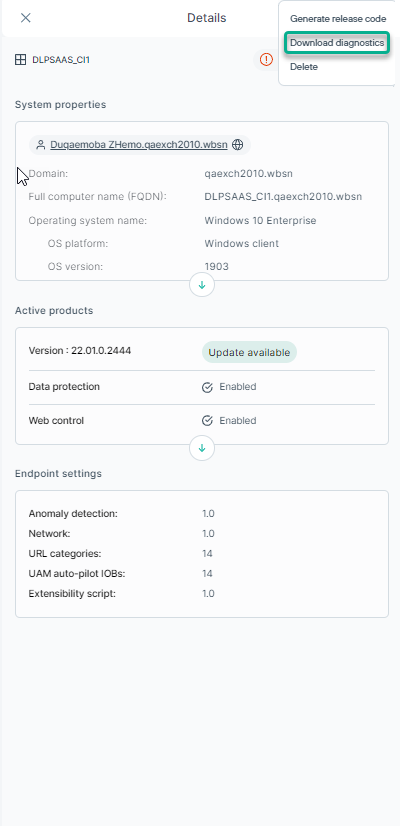Viewing the agent status on Forcepoint Cloud Security Gatewayportal
For users of Forcepoint Cloud Security Gateway, the agent status can be viewed from the Endpoint management dashboard.
- On the Forcepoint Cloud Security Gateway portal, navigate to .
- Click Forcepoint Neo management portal to view deployed endpoints and configure advanced settings.
- Once the Neo management portal opens, navigate to Endpoint management dashboard.
The Status column on the My Endpoints tab under Endpoint management dashboard displays the current agent status on the endpoint machine. Agent status information is available as soon as agent installation begins on the endpoint machine.
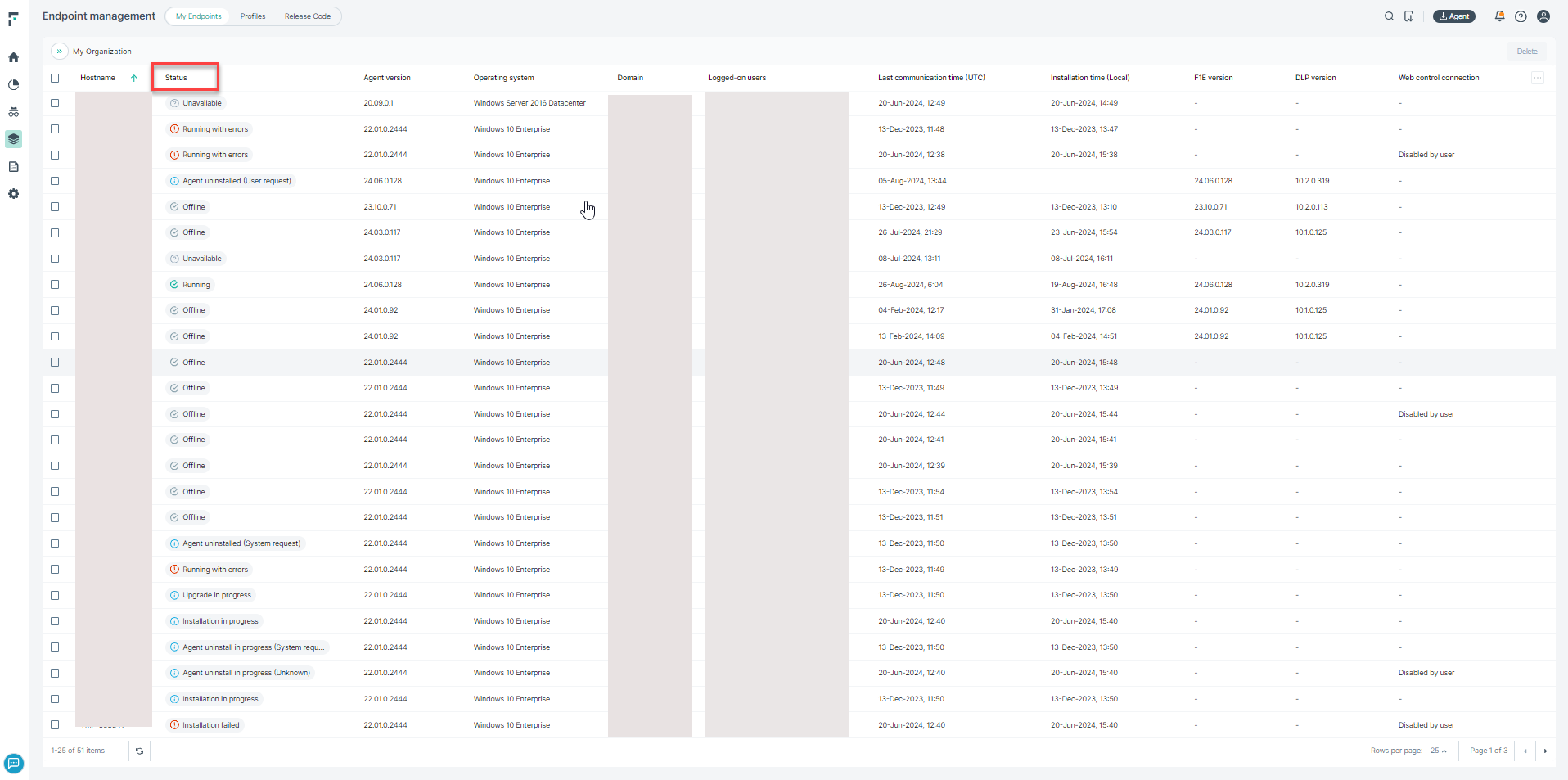
The endpoint status can have one of the following values:
- Running
- Running with errors
- Installation/upgrade in progress
- Installation/upgrade/uninstall failed
- Agent uninstalled by user/system
- Offline
On the Endpoint management dashboard, you can view and sort devices by status. To view details on a specific endpoint, click the row to open the Details panel. For error cases, you can use the Download diagnostics icon to download the diagnostic data for troubleshooting. In support scenarios you may be asked to provide this data to Forcepoint support to assist in problem identification and resolution.
An example screen is provided below: