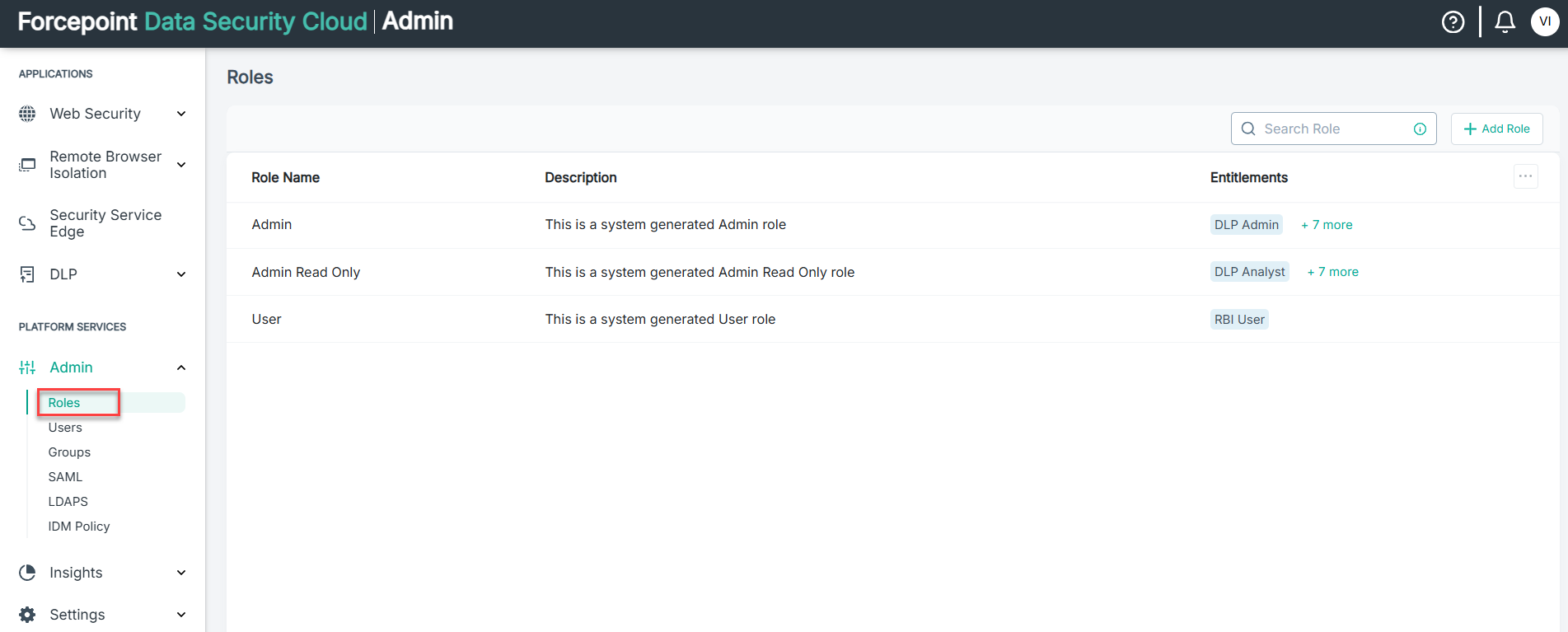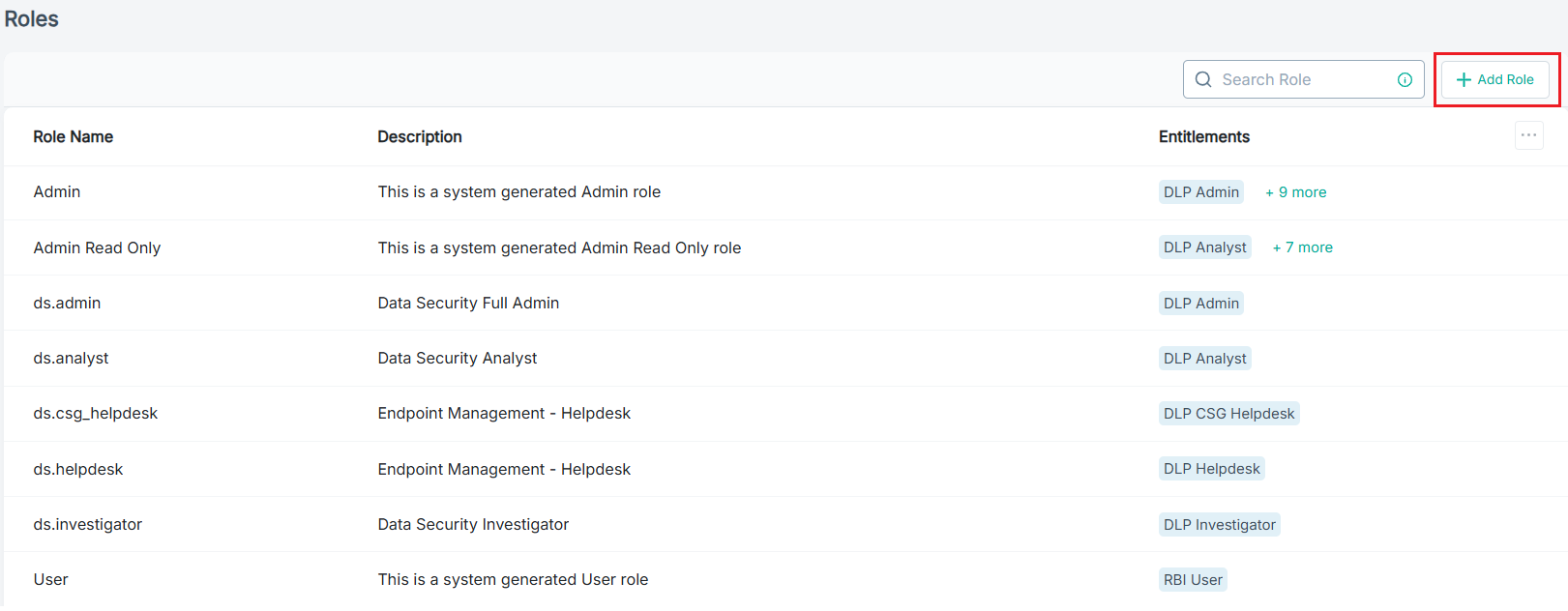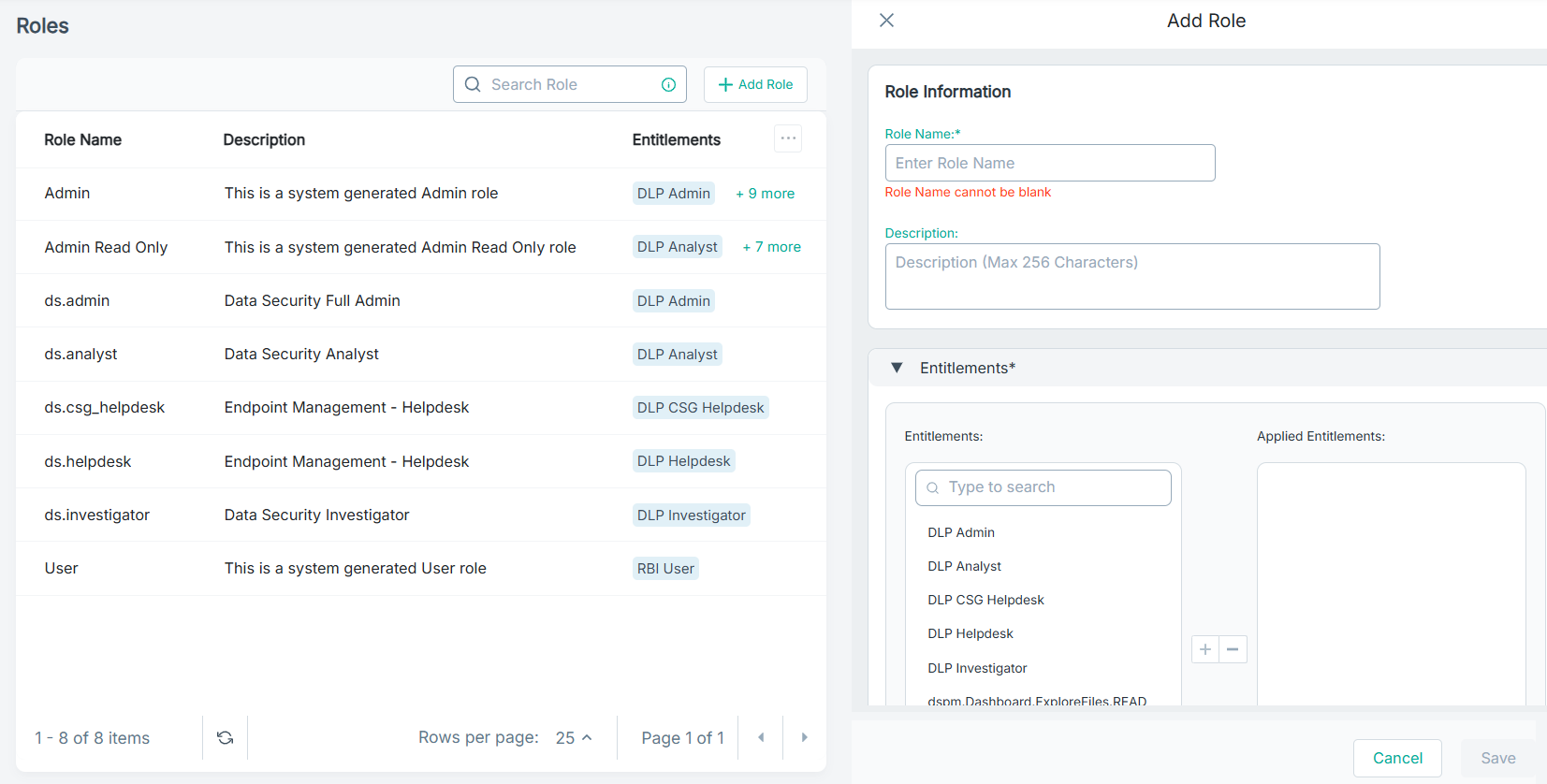Adding a custom role
Create custom roles using the Add Role widget.
Steps
-
From the left Navigation Pane, click Roles.
-
To add a new role, click +Add Role.
-
Under the Role Information section, enter the following details:
- Role Name (required): The name of the role.
- Description: Enter a brief description of the role.
-
Under the Entitlements section, select the entitlements listed and add them to the Applied Entitlements column.
Make sure that you select all the entitlements required for a role.
- To create a new role with selected entitlements, click Save.