Deploying Mobile Agent
Forcepoint Mobile enables productivity via secure web access to corporate resources while protecting the user’s mobile device from web threats. It provides protection to iOS and iPadOS devices.
Forcepoint Mobile allows a company to apply the same security posture on mobile devices as applied on laptops and desktops.
You can download Mobile agent from the page in the Forcepoint Data Security Cloud | SSE.
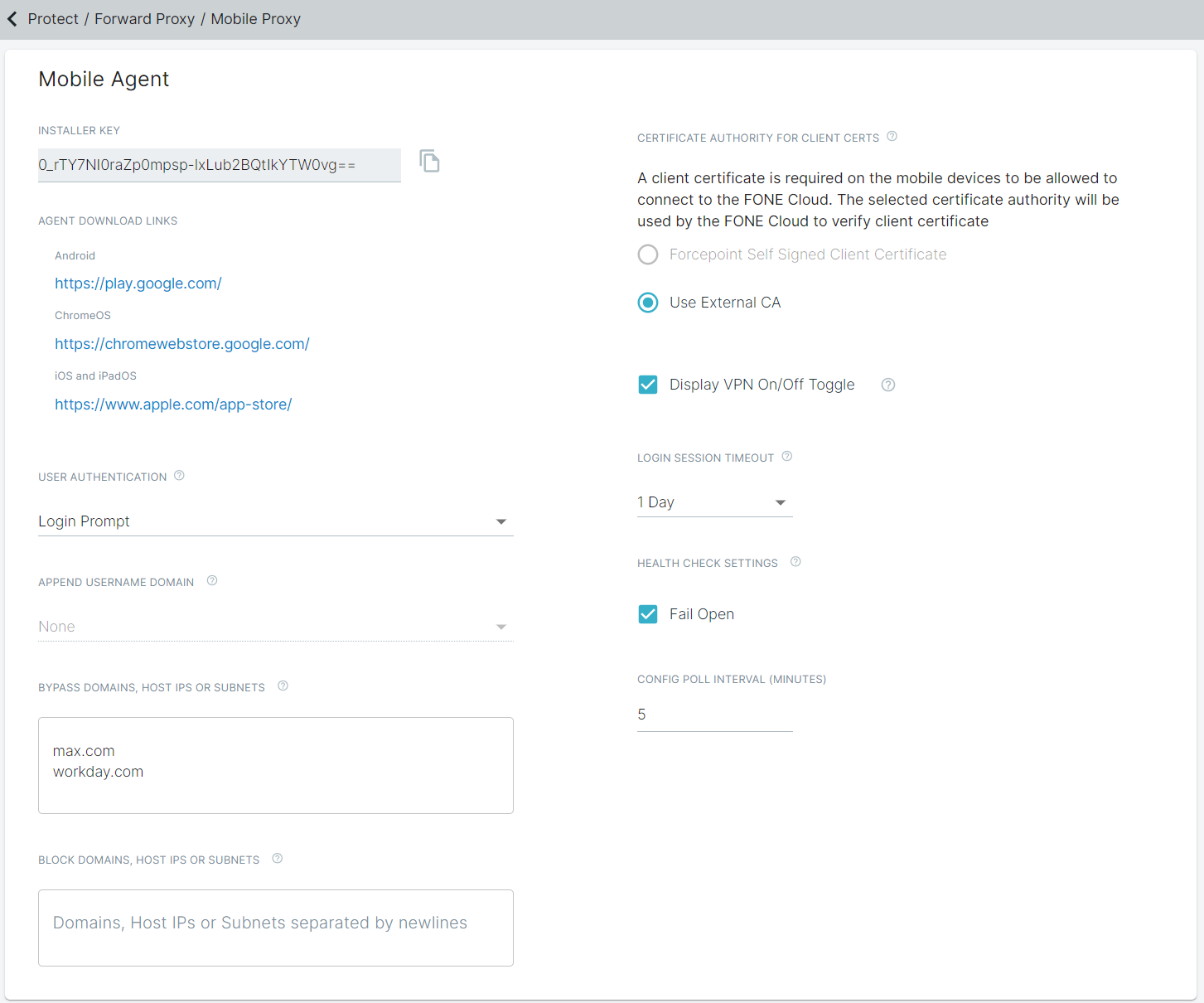
Once the Mobile Agent is installed on end-users devices, the page displays high-level information about the device on which Forcepoint Mobile is installed and registered with Forcepoint Mobile. Refer to Managing devices.
Forcepoint Mobile solution traffic uses the same policies and logs as SmartEdge Agent and Cloud SWG:
- Policies configured on the page. However, the Location parameter on these policies does not apply to mobile traffic. Refer to Configuring SWG policies.
- Web and Web DLP logs under the section. Refer to Reviewing Web logs and Reviewing Web DLP logs respectively.
To know about Mobile agent in detail, refer to Forcepoint Mobile Online Guide.