Viewing quarantined logs
Quarantined files can be viewed on the page by adding the filter Column:Action = Quarantined.
Clicking on the File Name brings up the File Details dialog with the details for the Quarantine File, Original File and Notification File.
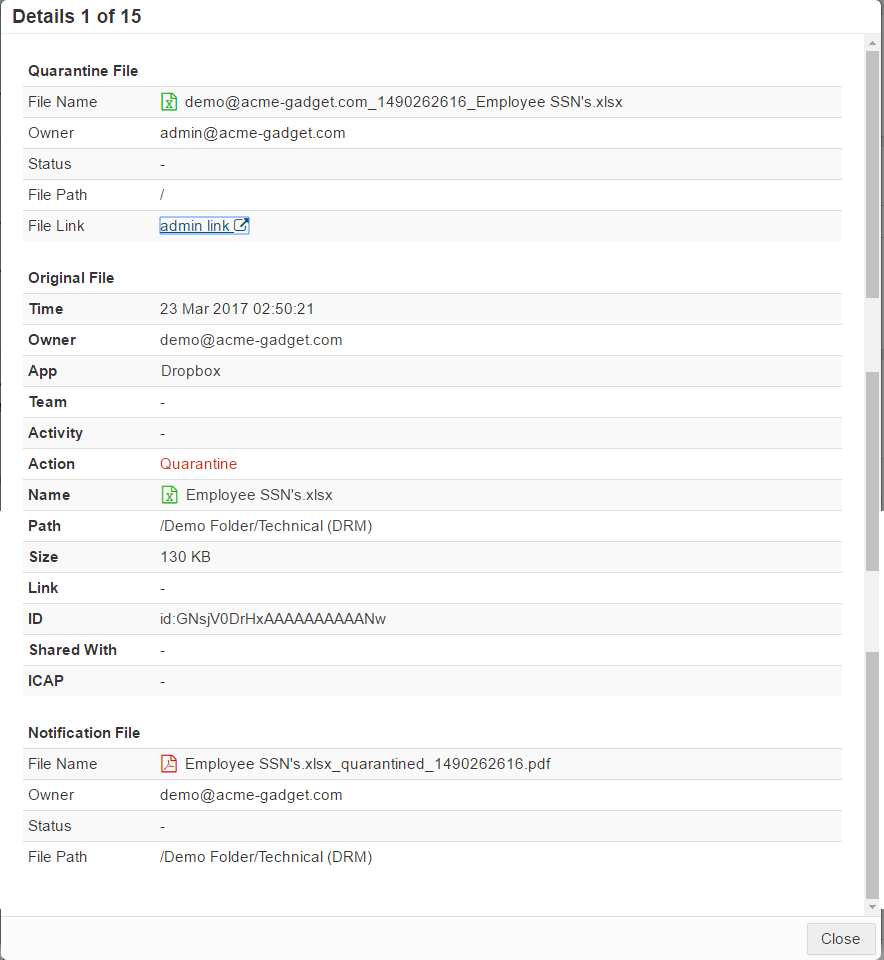
- Quarantine File: Details of the file that has now been moved to the quarantine location.
- Original File: Details of original file that has matched a quarantine policy and is moved to the quarantine location.
- Notification File: The Custom Notification file uploaded by the admin. If no file is uploaded by default, the Predefined Quarantine file will be used. This section contains file name, owner, status and file path information.