Username Domain
You can use Username Domain to enforce users from a particular domain name to get authenticated as per the IdP method configured.
You can provision as many email domains as you wish to add into the Forcepoint Data Security Cloud. Every email domain that you wish to use within Forcepoint Data Security Cloud must be configured, along with a corresponding authentication type for users logging in with email addresses in that domain.
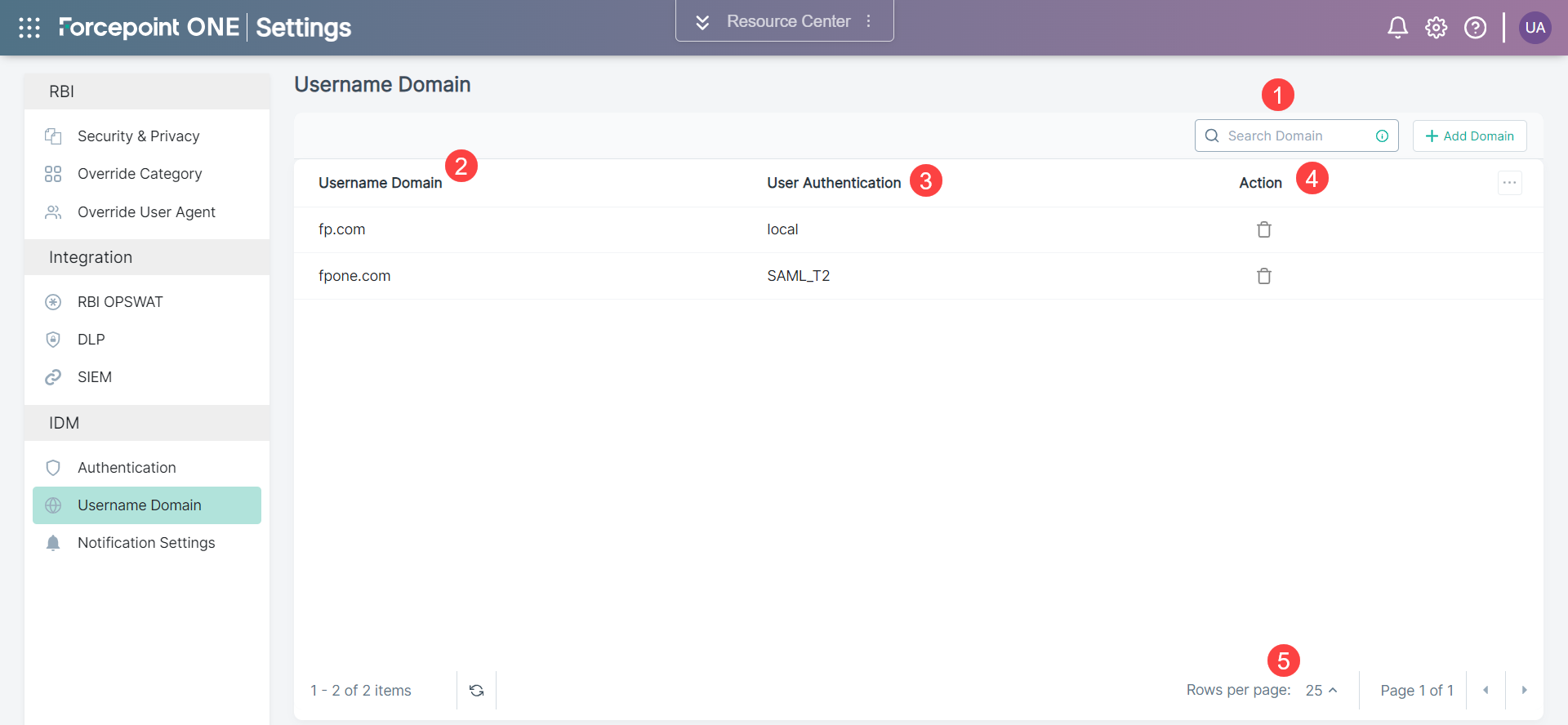
| S.No. | Field Name | Description |
|---|---|---|
| 1 | Search Domain |
You can search domains based on Domain Name field values by entering text in the Search Domain field. |
| 2 | Username Domain | Displays the username domain. You can sort the domain in ascending or descending order by clicking Username Domain column. |
| 3 | User Authentication | Displays the user authentication configured for username domain. You can sort the user authentication in ascending or descending order by clicking User Authentication column. |
| 4 | Actions | The |
| 5 | Rows per page | Choose to show either 25, 50, or 100 rows in the table per page. |