SIEM
When Forcepoint Data Security Cloud is used in an enterprise environment to secure the browser activities of users, administrators can monitor and view the user activities in a SIEM server.
- Monitor security events and ensure appropriate action
- Troubleshoot deployment issues
- Generate centralized reports
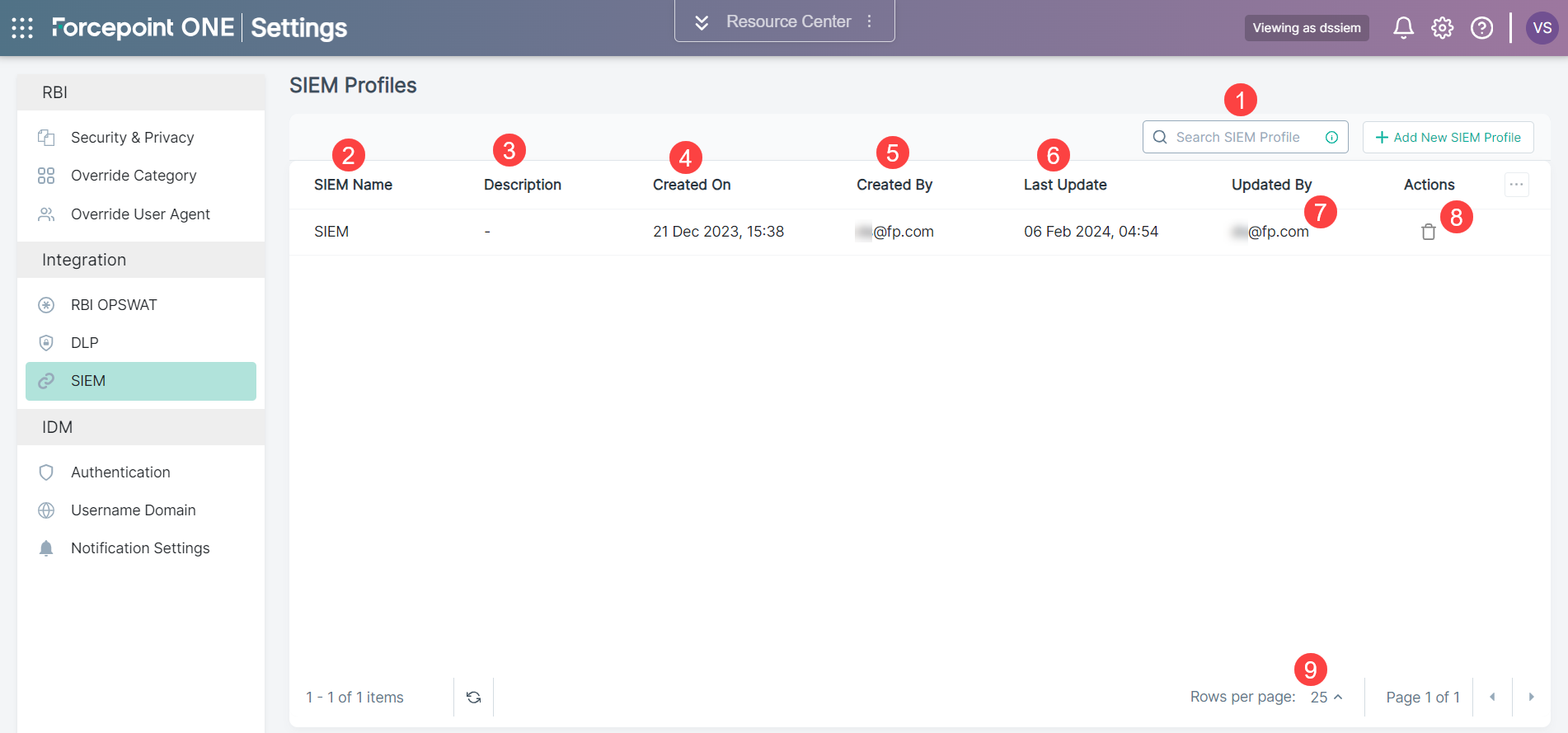
| S.No. | Field Name | Description |
|---|---|---|
| 1 | Search SIEM Profile |
You can search SIEM profiles based on SIEM Name, Description, Created On, Created By, Modified On, and Updated By field values by entering text in the Search SIEM Profiles field. |
| 2 | SIEM Name | Displays the name given by user for SIEM profile. You can sort the SIEM profiles in ascending or descending order by clicking SIEM Name column. |
| 3 | Description | Displays the short description given by user for SIEM profile. You can sort the SIEM profiles in ascending or descending order by clicking Description column. |
| 4 | Created On | Displays the date and time stamp when SIEM profile was created. You can sort the SIEM profiles in ascending or descending order by clicking Created On column. |
| 5 | Created By | Displays the user's email who created SIEM profile. You can sort the SIEM profiles in ascending or descending order by clicking Created By column. |
| 6 | Last Update | Displays the date and time stamp when SIEM profile was updated. You can sort the SIEM profiles in ascending or descending order by clicking Last Update column. |
| 7 | Updated By | Displays the user's email who updated SIEM profile. You can sort the SIEM profiles in ascending or descending order by clicking Updated By column. |
| 8 | Actions | The |
| 9 | Rows per page | Choose to show either 25, 50, or 100 rows in the table per page. |