Getting started
This page helps the admins in setting up and configuring the Forcepoint Data Security Cloud | SSE for the first time and also explains the layout of Forcepoint Data Security Cloud | SSE.
After logging in, you will be redirected to the Forcepoint Data Security Cloud | SSE Home page. This page acts as a structured landing area designed to help users with the initial setup and configuration of CASB. It also provides easy access to important resources and documentation.
This page includes the following sections:
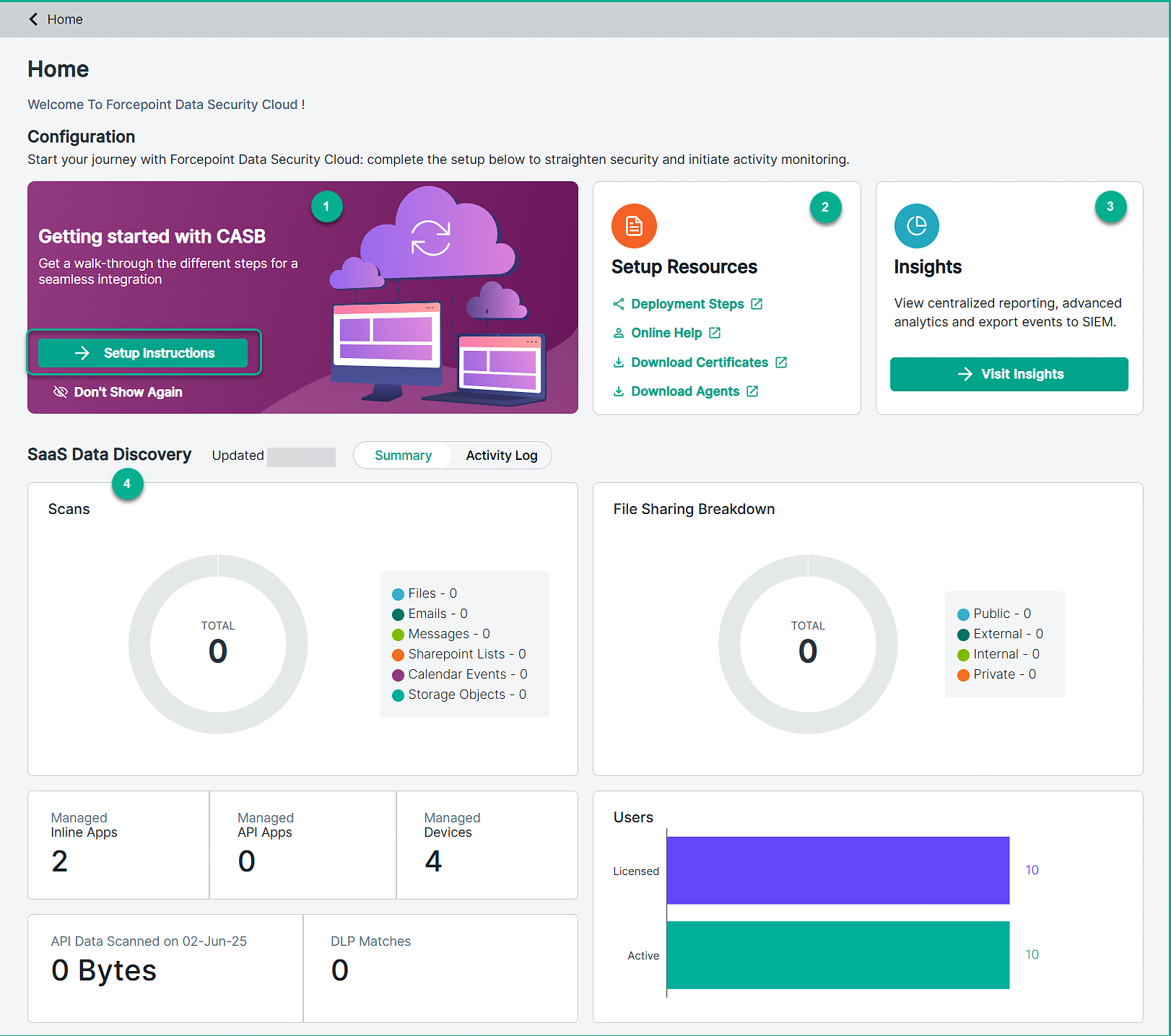
- 1
- Getting started with CASB: Click the Setup Instructions button to access step-by-step instructions for configuring the CASB API and Inline settings. For more details, see the Setup instructions page.
- 2
- Setup Resources: This resource allows you to quickly access the relevant documentation for configuring and managing the CASB solution.
- 3
- Insights: Click the Visit Insights button to access Forcepoint CASB dashboards and reports through Insights. This will enable you to monitor security events and export the data to your SIEM.
To learn about how to access dashboards and reports from Insights, see the Accessing Dashboards and Reports page.
- 4
- SaaS Data Discovery: This section contains the CASB API summary and activity logs. However, since you are logging in for the first time and no data is available, all tiles will show the message "No data to display".