Protect
The Protect section is the primary area for adding and managing your applications you wish to protect.
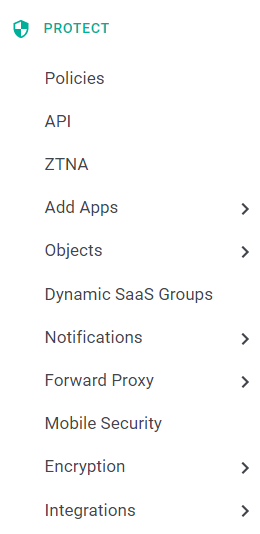
- Policies: The main page where you can review the protected applications and manage their policies.
- Add Apps: The process to add an application for protection whether it is a licensed app your company owns or a ShadowIT app you wish to block or control via forward
proxy. Refer to the following guide pages to learn more about adding different types of applications:
- Add Predefined App: Add a predefined app within Forcepoint Data Security Cloud | SSE. Does not require you to modify or configuration the application's SSO info in Forcepoint Data Security Cloud | SSE.
- Any Managed Application: Add any cloud application including custom applications to Forcepoint Data Security Cloud | SSE for protection. Admins will need to know some of the applications SSO information for setup.
- Objects: The primary page for creating and/or maintaining the objects that are used in your policies (for example, DLP patterns, location objects, device profile objects, etc).
- Notifications: A group of pages to configure the type of notifications - and who is notified - when a policy is triggered. Includes inline popups, group and user emails, as well as other messages that users may encounter.
- Forward Proxy: Configure the forward proxy (agent or PAC file) for use for protecting applications. Also where you can manage Certificate Authorities for identifying managed devices via client certs.
- Mobile Security: Setup mobile policy options such as screen autolock and PIN code enforcement when using the ActiveSync proxy.
- Encryption: Manage your encryption keystore (Key Management page) as well has handling email tokenization (Email Normalization page).
- Integrations: Where you can setup direct integrations with other systems.
- ICAP: Configure information about your DLP server to send files over ICAP for secondary analysis.
- Zscaler Integration: Setup the Zscaler integration in order to send information and policies from Forcepoint Data Security Cloud | SSE's ShadowIT reports to Zscaler.