Configuring the Default Access Action
Default Access Settings
By default, access restrictions can be set for all websites that are opened for remote browsing.
- On the Policy Rules page, you can modify the Default Access Action by clicking the Edit option.
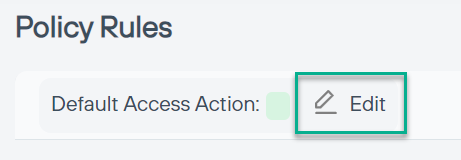
- From the drop-down you can select from: Trust, Isolate, Safe Surf, or Block.
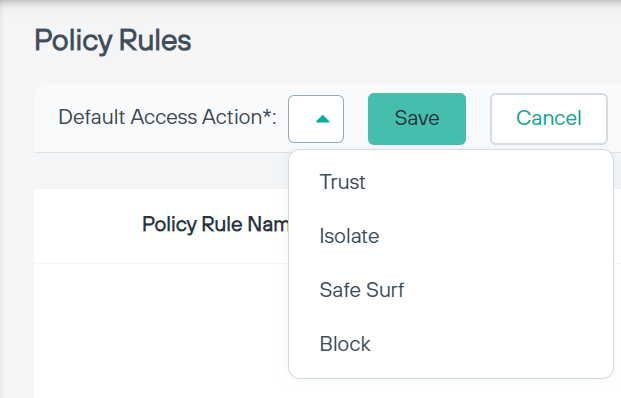
- Trust: Enables the allowance of access to specific sites or domains based on the designated criteria such as source, destination risk score, or scheduled time.
- Isolate: Forcepoint RBI offers the below two rendering options in isolation mode:
- Secure Streaming: Converts website content into a visual stream of content. This is the safest isolation mode where the browser shows a custom right-click menu instead of the standard browser menu and does not display all custom fonts.
- Secure Rendering: Removes executable code like JavaScript and delivers only the HTML and CSS for a page to the local browser. The browser shows the standard browser right-click menu and uses native fonts to provide a better experience to end users.
- Safe Surf: Turns a webpage into a read-only like mode where hyperlinks and navigation work, but entering data into text fields and file uploads and downloads do not work. Safe Surf is recommended for URLs that are classified as high risk. With Safe Surf, passwords and other user data cannot be shared or exposed within a Forcepoint RBI session.
- Block: Enables the restriction of access to specific sites or domains based on the designated criteria such as source, destination risk score, or scheduled time.
- If you select either Isolate or Safe Surf, then you must also select following:
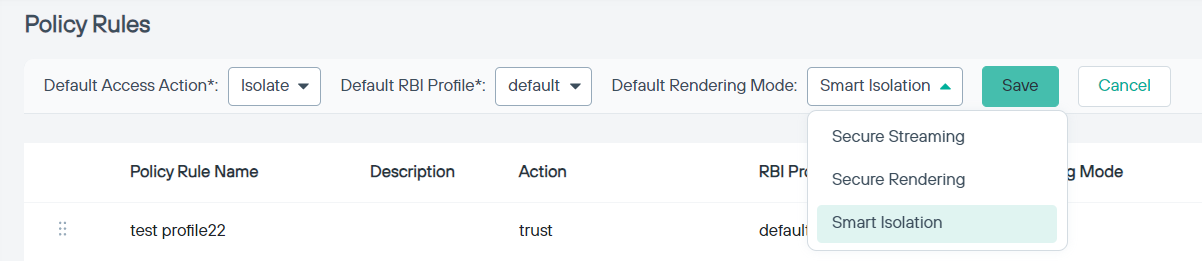
- Default RBI Profile: Select the RBI profile to use.
- Default Rendering Mode: You can select one of the following options from the drop down:
- Secure Streaming: Visual streaming of remote browser content. The safest mode, but uses high network bandwidth.
- Secure Rendering: Executable code like JavaScript is removed. HTML and CSS are delivered to the local browser to render with native DOM render. Fast native-like performance.
- Smart Isolation: Smart isolation provides automatic switching of the render mode based on destination risk analysis.
- Once you are done selecting the required options, click Save.