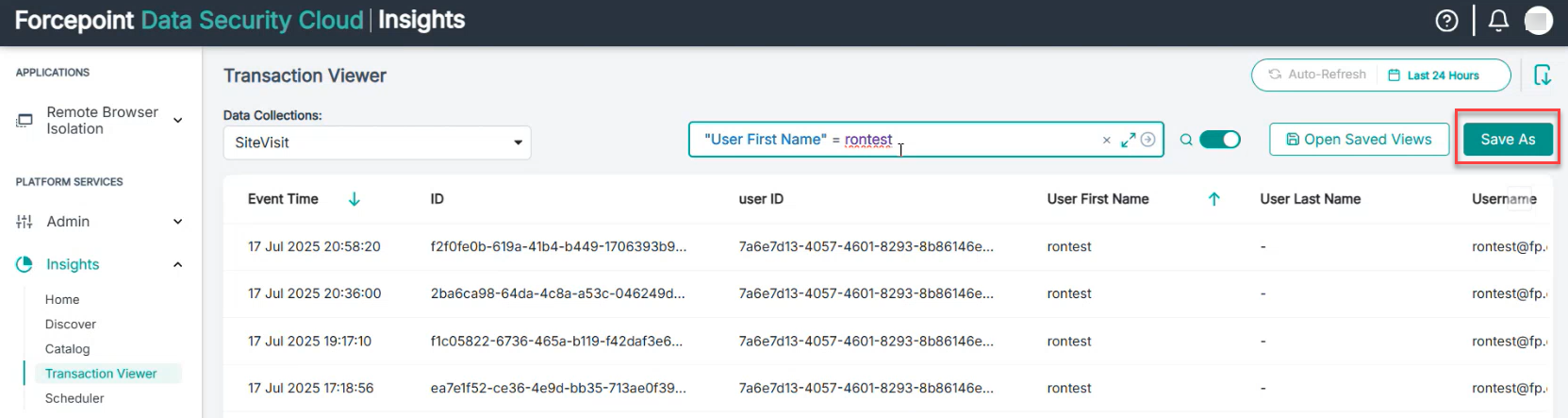Previous release updates
Lists the features included in previous releases.
Introduction of the Admin audit logs feature
Admin Logs record all create, update, and delete actions within the Insights management console. Benefits of this granular logging include,
- Enhanced Auditability
- Improved Security Monitoring
- Operational Transparency
- Simplified Troubleshooting
- Regulatory Compliance
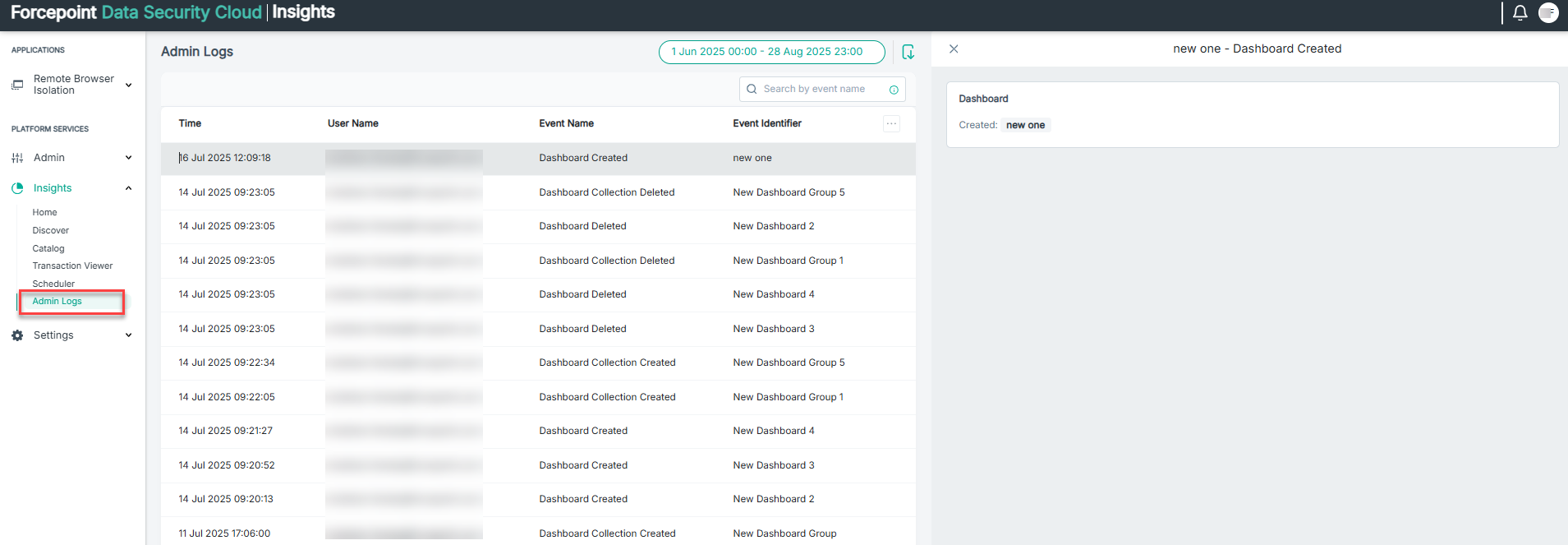
Addition of a new world map chart for geographical visualization
A world map chart is added to the Discover page in Insights, enabling IT administrators to visually track user, device, and event activity across their organization by geographic region. This widget will utilize location attributes (For example: IP-to-Geo, GPS, device-reported location) to help stakeholders identify where risks, users, and devices are concentrated globally.
The widget displays a geographical map with accurate location-based metrics. With the drill-down functionality users can click regions/markers to view detailed metrics.
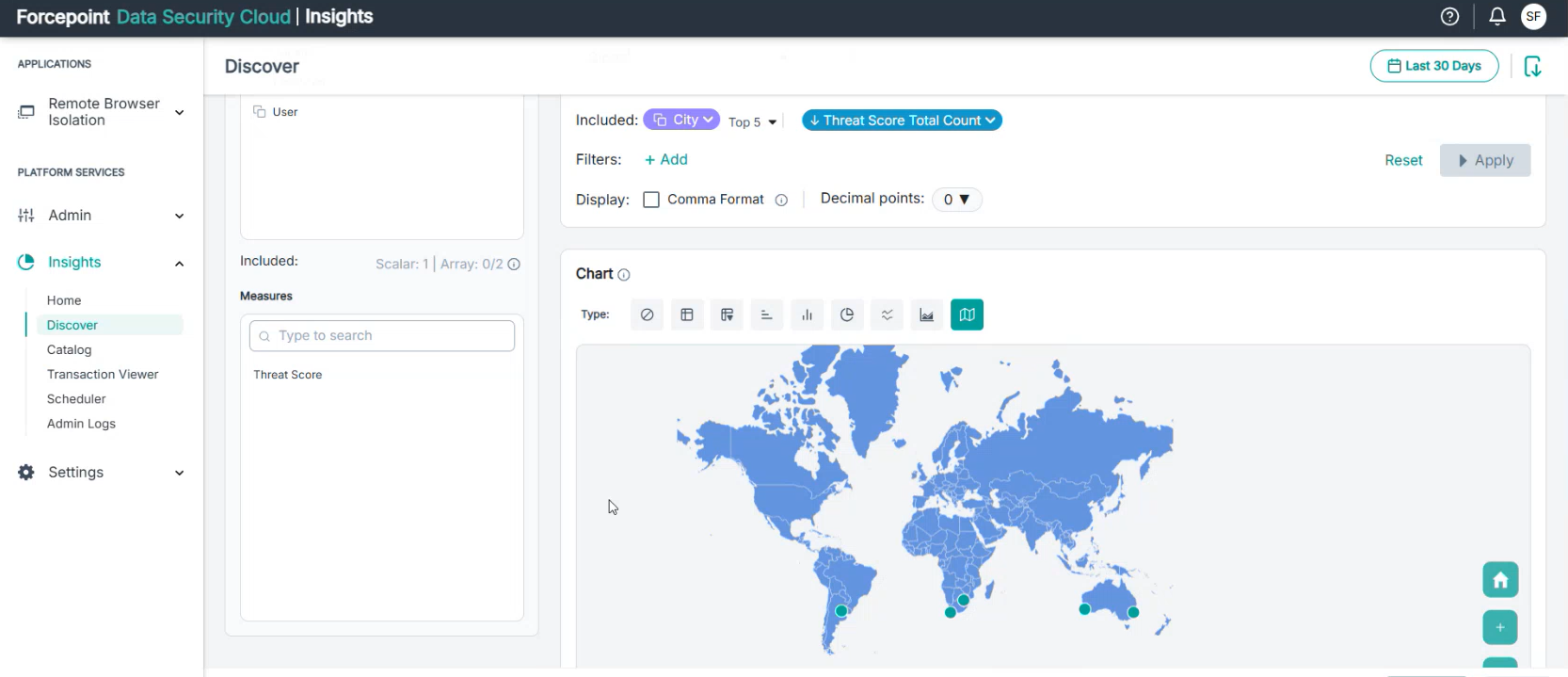
Introduction of log export using export API
The export API allows tenants to export all logs generated within Forcepoint. Tenants can utilize the Insights API to export data.
The log export script fetches logs from the log export API and saves them locally. Administrators must install and use Python 3.6 or above in a Linux environment to run the script.
Implementation of “Manage Selection” on homepage dashboard selection drop-down menu
You can now select existing custom Dashboards, custom Dashboard Groups, Pre-Defined Dashboards, and Pre-Defined Dashboard Groups using the Manage Selection option available in the Homepage Dashboard selection drop-down menu.
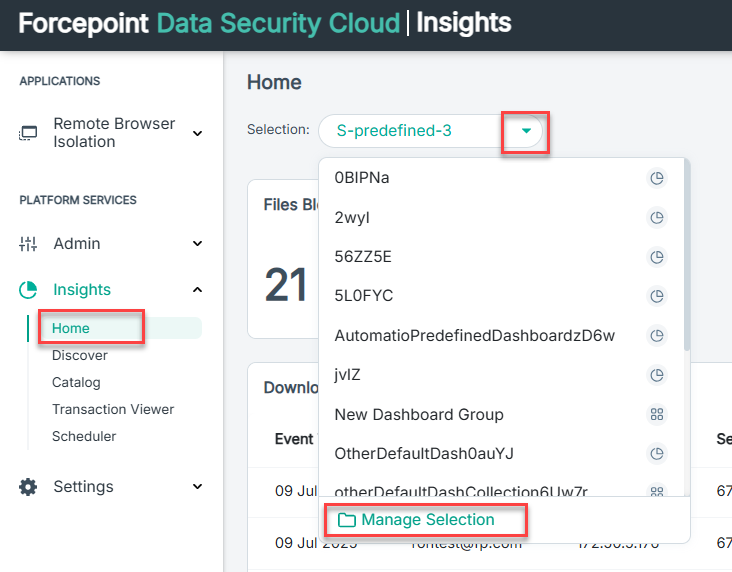
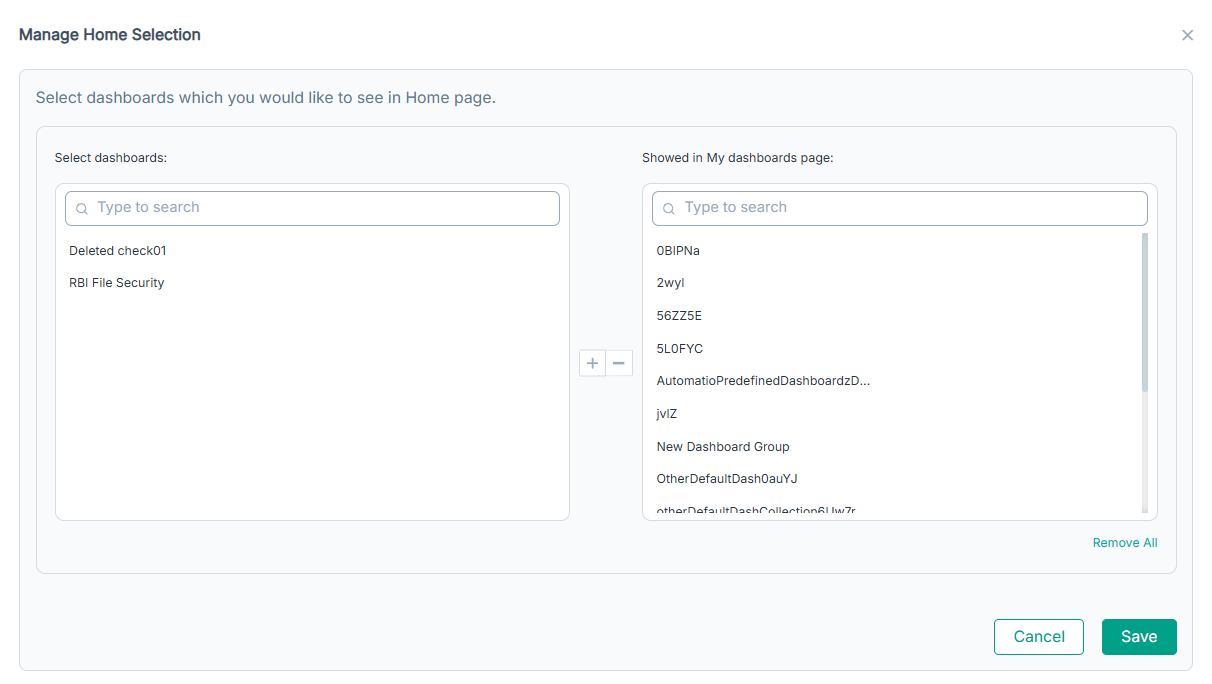
From the Catalog menu, Pre-Defined Dashboards can now be added to the homepage dashboard selection drop-down by toggling the Add To Home button.
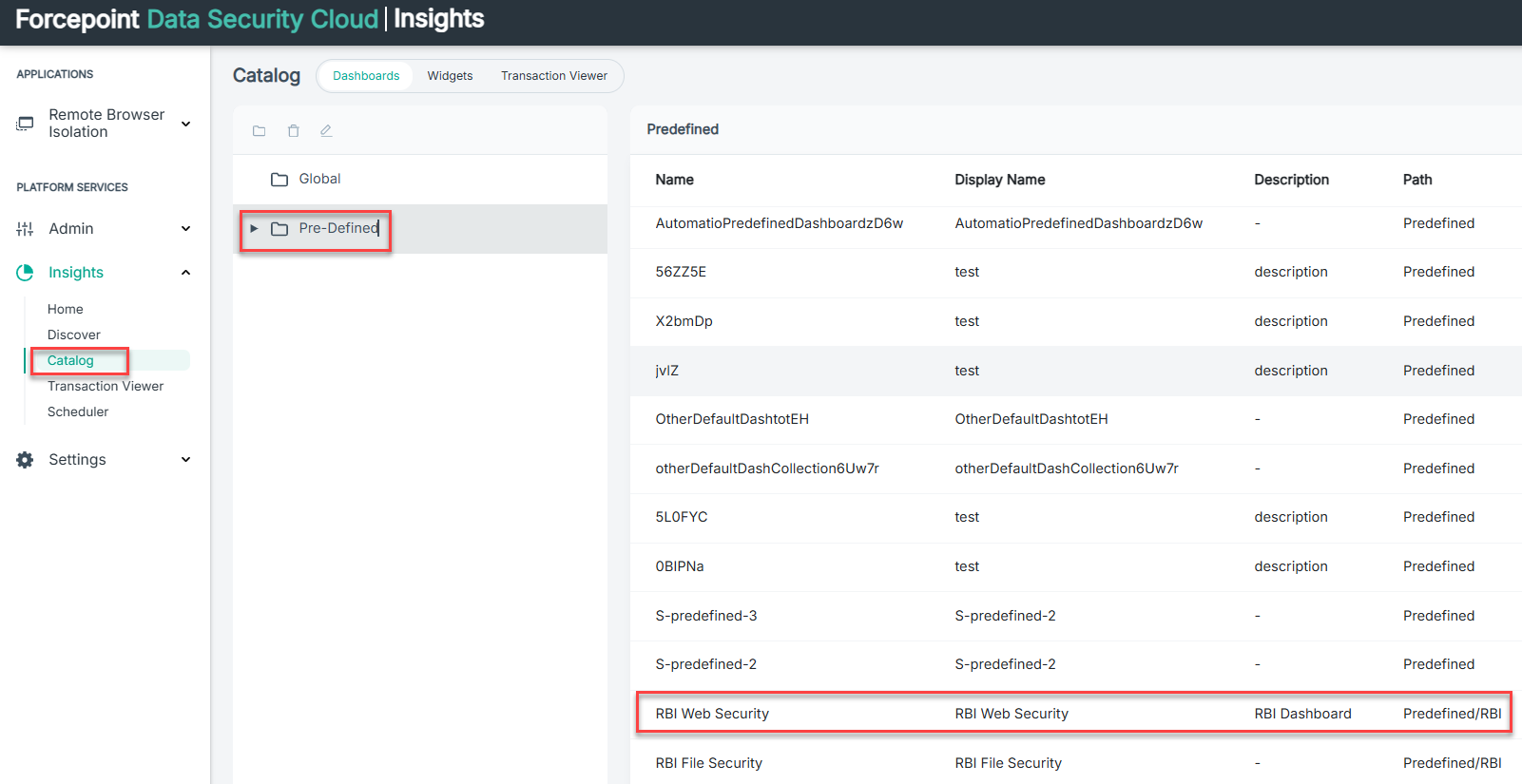
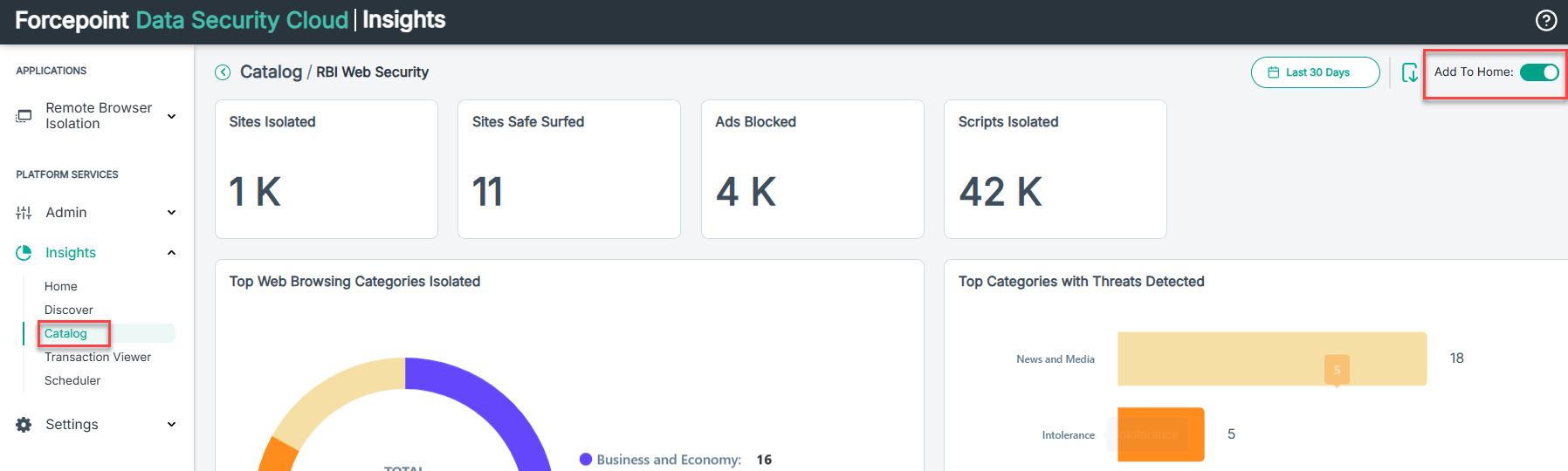
RBI Dashboard is now moved from left navigation pane to Pre-Defined Dashboards under Catalog
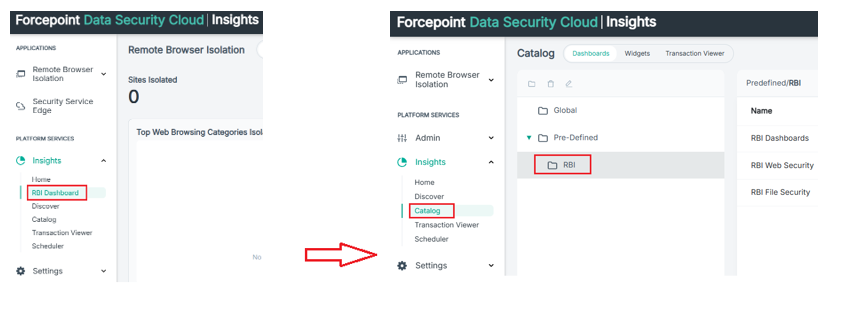
Integration of the JQL Search Component into Transaction Viewer page
The JQL Search Component is now integrated into the Transaction Viewer page with the following enhancements:
- When a user applies filters using column-level filtering, those filters are automatically reflected in the advanced search input.
- Similarly, any edits made in the advanced search input will be reflected in the corresponding column-level filters.
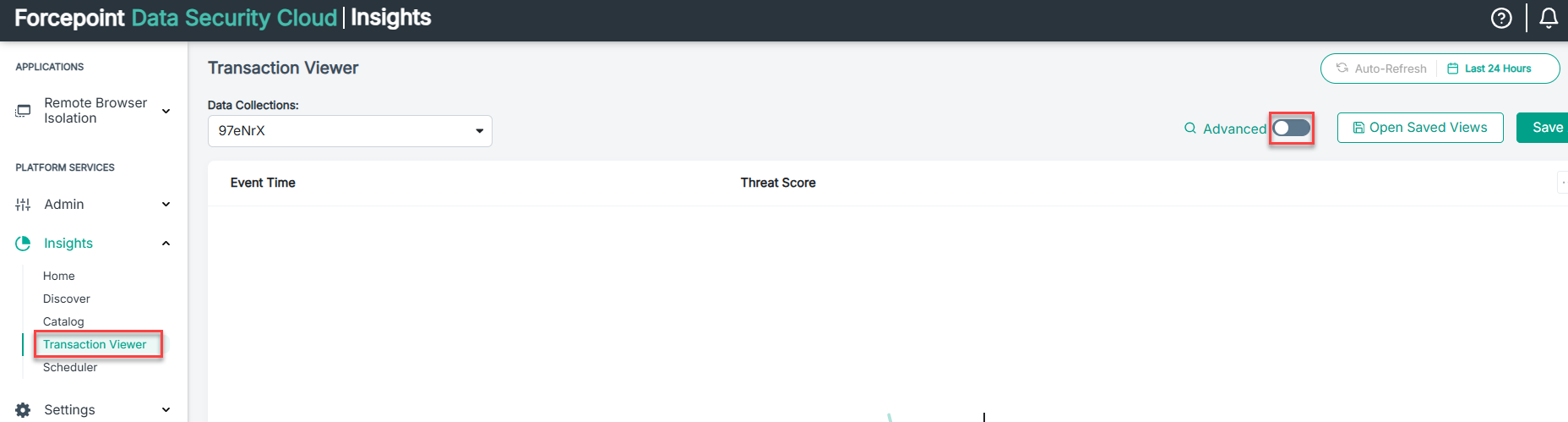
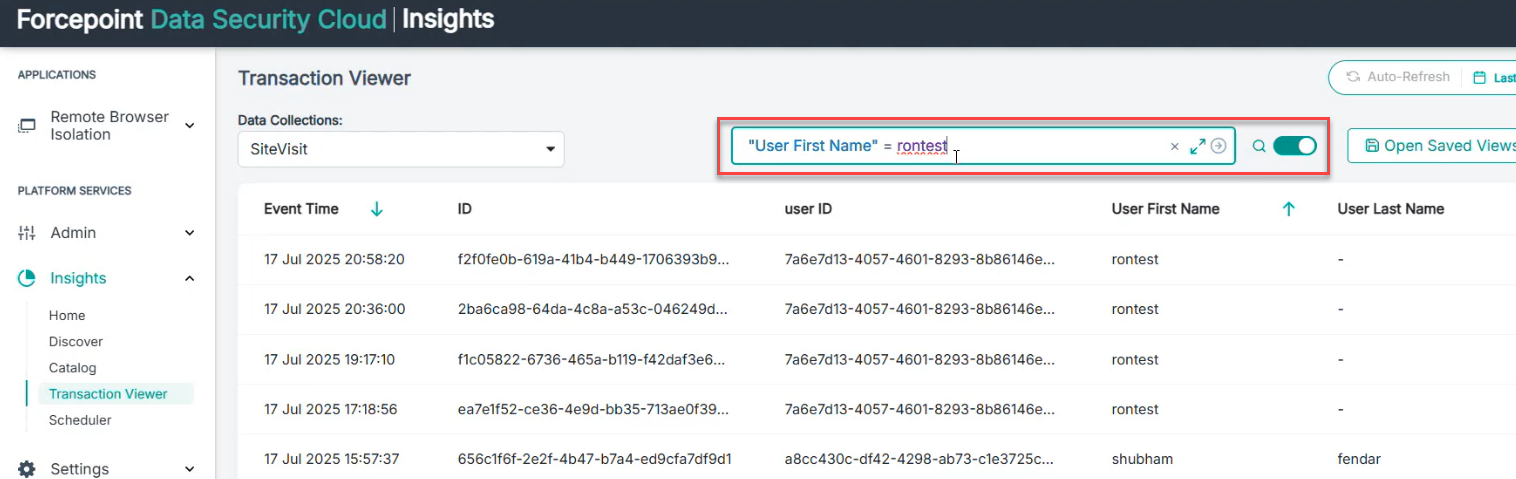
- Users can now save a view that includes the advanced search configuration.
- When a saved view is reopened, the advanced search filters are applied by default.