SCIM settings
The Administration> Authentication > SCIM settings page provides the configuration details required to connect your SCIM-compliant identity and access management provider to the service.
Note: The Private Access SCIM service currently supports integration with Okta and Microsoft Azure Active Directory for identity management and
authentication.
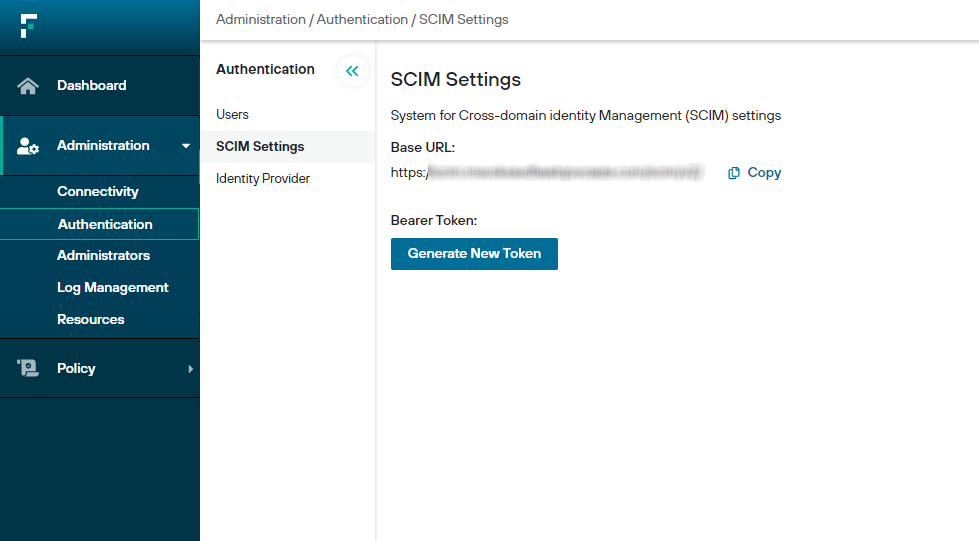
The SCIM settings page shows the following settings:
- Base URL: use this address to allow your identity management provider to access the Private Access SCIM service.
- Bearer token: click Generate New Token to generate a unique authentication key used to authorize requests to the Private Access SCIM service.
Important: When you generate a new token, it will be displayed only once. Ensure you make a note of the token. When you generate a new token, any existing token will become invalid. If
you have an existing token in use, it will need to be replaced with the new token.