Check sites and connections
Sites and connections are added by Forcepoint as part of onboarding. Check that the sites and connections configured for your account match the details you provided. If necessary, you can edit site and connection details using .
Sites and connections represent the tunnel connectivity between the Private Access service and your application hosting locations or geographical sites.
- A Site is a geographical or cloud-based hosting location, such as an organization headquarters, branch office, or data center, that hosts one or more of your private applications (or, for organizations using the outbound firewall service, a branch office where site-based users are located).
- A Connection is a single tunnel between a site and a Forcepoint cloud gateway. Sites can have multiple connections for redundancy.
The Sites page displays the connections that are configured for each site, and the current connectivity status of the site.
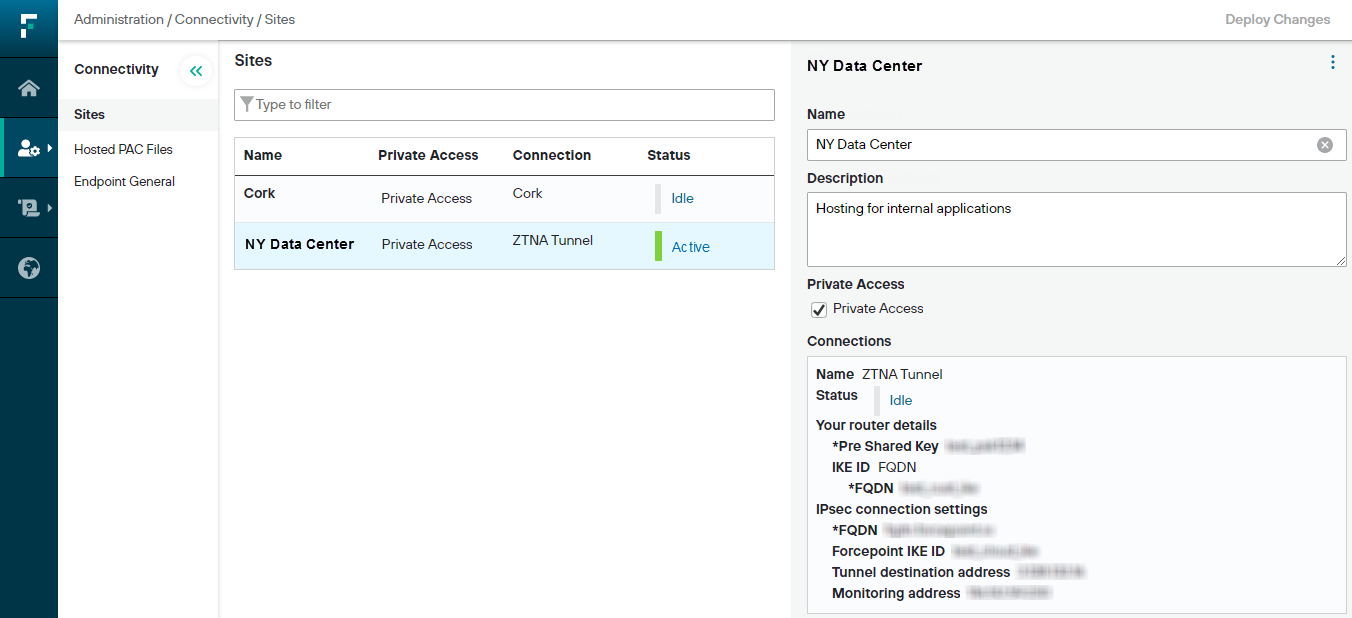
Go to . Click a site name in the list to view connection details for the site.
You will need the site details shown on this page when configuring tunnel connectivity between your edge device and the Private Access service.
If connection details need to be updated, edit the site settings by clicking the site name. Click a connection in the Edit site panel to edit details for that connection.