Setting the LDAP search string
LDAP search filters are used in 2 places in the Directory Synchronization Client:
- Selecting which objects are returned when browsing for the search base.
- Identifying which objects in your directory are examined, for example email address attributes or user attributes.
The LDAP page of the Sync Client settings window shows the first of these search filters.
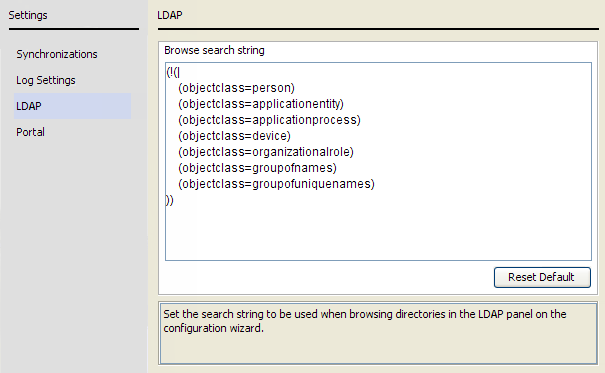
In this filter, the “!” character means not and the “|” character means or. This means the filter returns any objects that do not match any of the object classes shown in the list.
You should not need to modify this filter.
Continue with Setting up your cloud service connection.