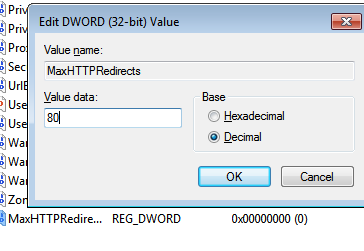Internet Explorer
The screenshots in this section are taken from the Microsoft Registry Editor in Windows 7.
Changing the redirection limit for Internet Explorer requires changes to the Windows Registry. Proceed with caution.
Warning: Errors in the Windows Registry can cause serious
problems, including rendering the system unusable. Always back up the Windows Registry before making changes.