Cloud application block page
When a cloud application is blocked, the block page contains similar elements:
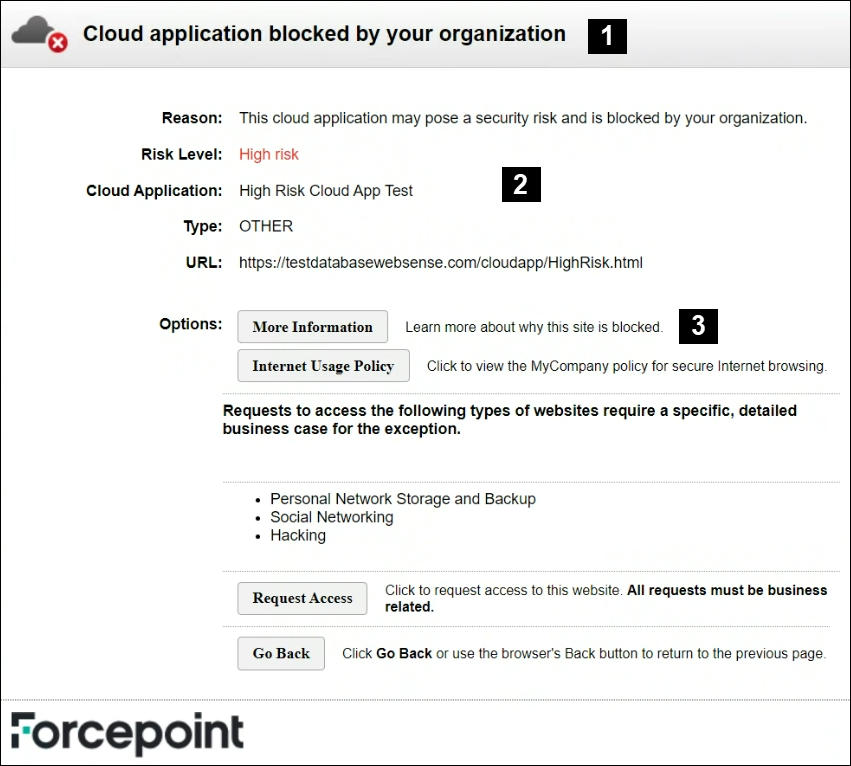
- The header explains that the application is blocked.
- The top frame contains a block message showing the requested application and the reason the application was blocked.
- The bottom frame presents any options available to the user, such as the option to go back to the previous page, or to click a Continue or Use Quota Time button to view the site.