Creating a Certificate Signing Request (CSR)
Steps
- Log on to the Windows or Linux machines with root or Administrator permissions.
- Open a Command Prompt or command shell.
-
Enter the following openssl command:
openssl req - sha256 -new -newkey rsa:2048 -keyout wcg.key - out wcg.csr
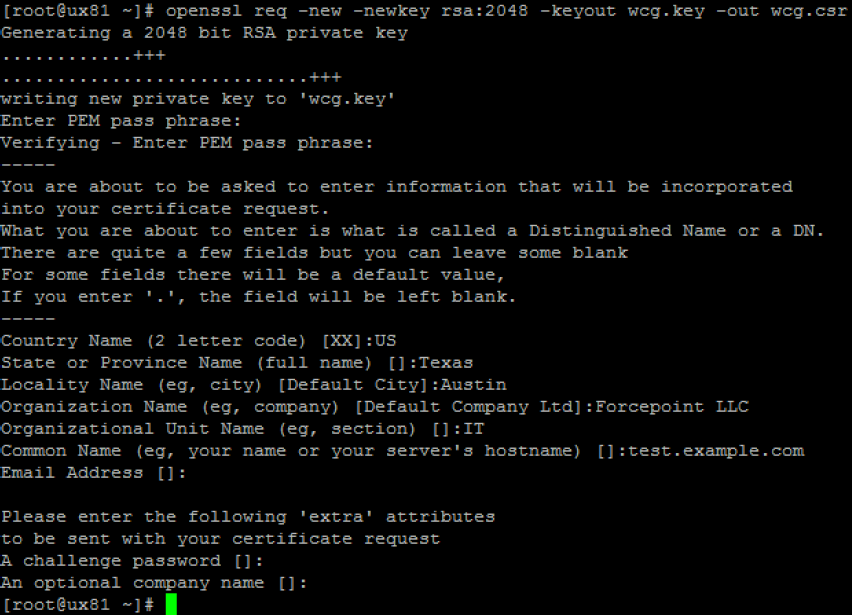
-
There will be a series of questions. Answer each question and make note of the challenge password; it will be needed later in the process.
The openssl command generates 2 files:
- wcg.csr is the CSR that will be signed by the Certificate Authority to create the final certificate.
- wcg.key is the private key.
- If you created the CSR on a Linux system, copy it to your Windows host with WinSCP or some other file transfer utility.