Viewing logs
There are two logs available in Forcepoint DLP Endpoint:
- The System Log contains information about changes on your machine. For example:
- Changes of connection status, such as your endpoint machine moving from an office to a remote location
- When Forcepoint DLP Endpoint is enabled or disabled
- When Forcepoint DLP Endpoint profiles are applied and updated
- When Forcepoint DLP Endpoint is connected to or disconnected from the Forcepoint DLP Endpoint server
- The Content Log contains information about file operations that have been picked up by the endpoint policy and any actions taken by Forcepoint DLP Endpoint as a result.
To see the log details, choose one of the following options:
- On the Forcepoint DLP Endpoint screen, click Log Viewer.
- Right-click the F1E icon in the task bar’s notification area and select Open Log Viewer from the menu (Windows), or single click the menu bar’s status menu (Mac) and
select Log Viewer from the menu.
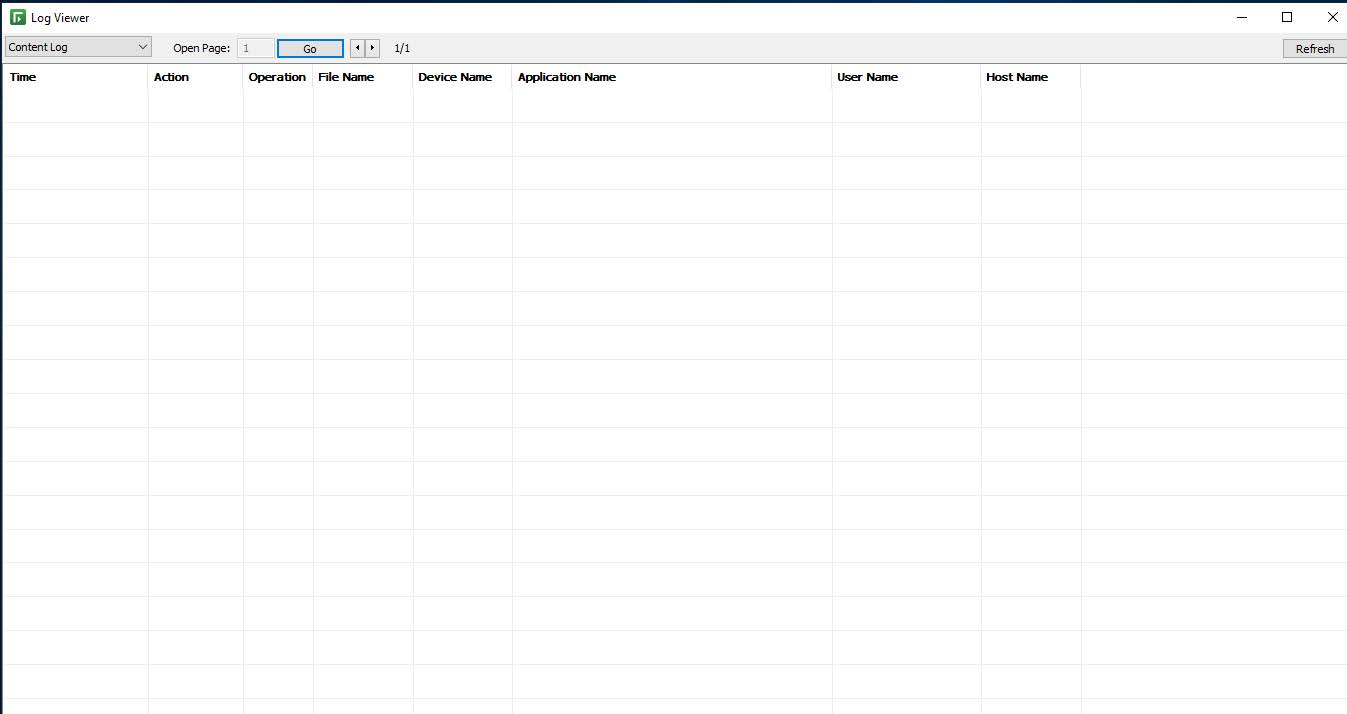
- To see the latest log information, click Refresh.Important: Log files are automatically deleted after 5 days.