Custom Logo for Coaching Dialog
The coaching dialog feature allows to add a customer specific logo while building the installer for Forcepoint DLP Endpoint.
Note: To enable custom logo on your endpoint machine, you need to make sure that you have DLP 10 or have updated Forcepoint DLP Endpoint to v10. This specific feature is introduced in F1E v22.12
or later.
Steps to enable customer logo on the user's Endpoint machine:
- On the FSM, navigate to C:\Program Files(x86)\Websense\Data Security\client. (See the image below)
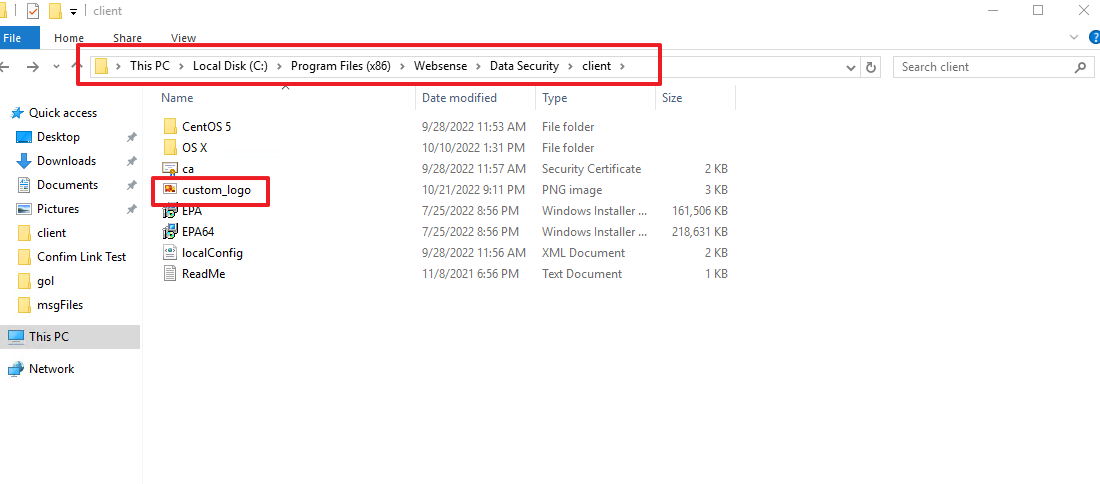
- Add "custom_logo" file in the folder and run the Build22.12.0259_All-in-one.exe package builder as you normally would.Important:
- Make sure the name of the logo file to be added is correct.(File name should be "custom_logo.png")
- When you are adding the image file of the custom logo, make sure that:
- The image height is less than 35px and the image width is less than 300px.
- The file type of the image should be of PNG format.
Note: You will receive the notification of successful installation after waiting for few minutes post running the package builder.