Viewing contained files and saving them to an authorized location
Contained files are files that are held in temporary storage on an endpoint machine.
Files are contained if your organization prevents sensitive information from being written from an endpoint machine to a removable device (such as a USB flash drive, CD/DVD, or external hard disk) or a network drive, and you try to move a file to an unauthorized device. If the file has been modified, the contained file includes the modified file, but removes the modified file from the unauthorized device.
Important: Contained files are automatically deleted after 7 days.
You can view the contents of contained files and choose to save them to an authorized location instead.
- On the Forcepoint DLP Endpoint screen, click Contained Files.
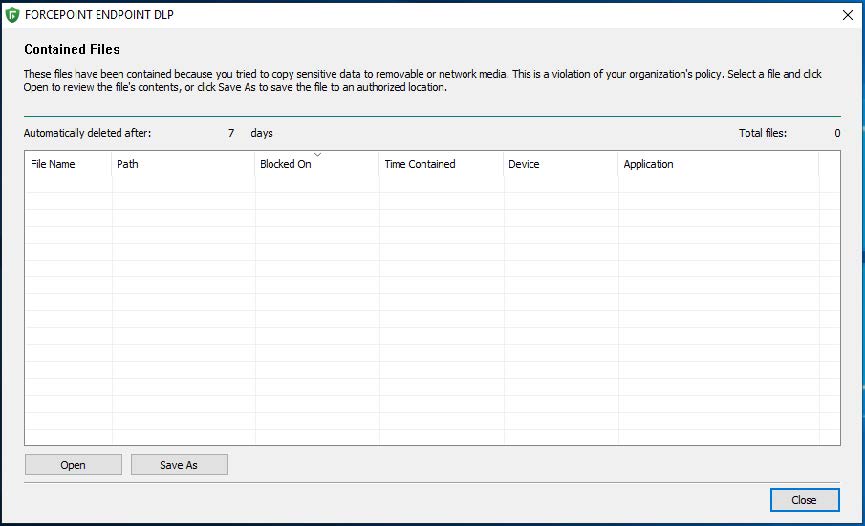
- To see the contents of a file, select the file and click Open.
- To save a file to an authorized location, select the file and click Save As. You can now view the file from the new location.
- Click Close when done.