Using the Forcepoint DLP Endpoint Diagnostics Tool (Windows only)
The Diagnostics Tool shows Forcepoint DLP Endpoint information that you can provide to your system administrator to assist with troubleshooting.
- Right-click the F1E icon in the task bar’s notification area (Windows).
- Select Open F1E Diagnostics.
When you launch the tool, the Diagnostics Tool automatically executes the System information diagnostics test, which collects basic information related to the specific
endpoint machine on which the Forcepoint DLP Endpoint software is installed. To manually run the diagnostics test, click the Run Diagnostics button.
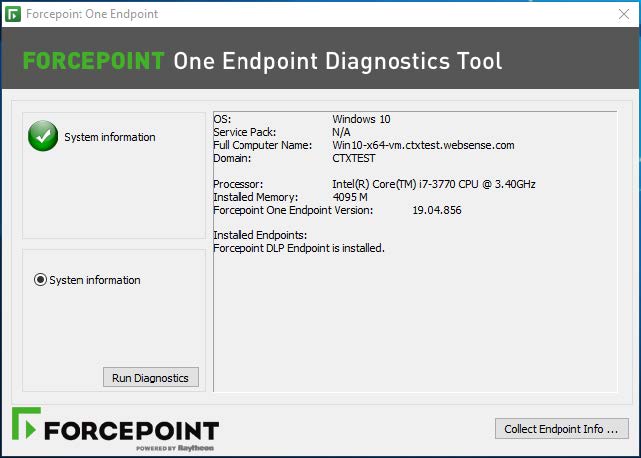
If Forcepoint Web Security Endpoint is also installed on your endpoint machine, the Diagnostics Tool shows additional information. See Using the Forcepoint Web Security Endpoint Diagnostics Tool for more information.
If Forcepoint Endpoint Context Agent is also installed on your endpoint machine, the Diagnostics Tool shows additional information for Forcepoint ECA.