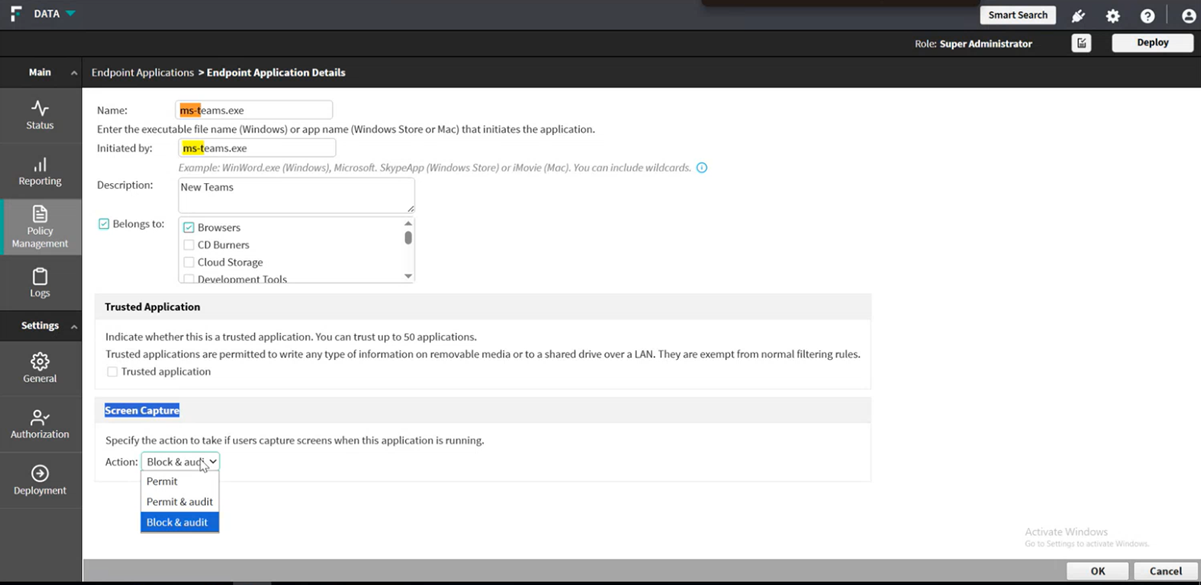Blocking Sensitive Information in Microsoft Teams
The endpoint prevents sensitive information from being shared via the Microsoft Teams desktop application.
To configure this, you can navigate to and select the ms-teams.exe file.
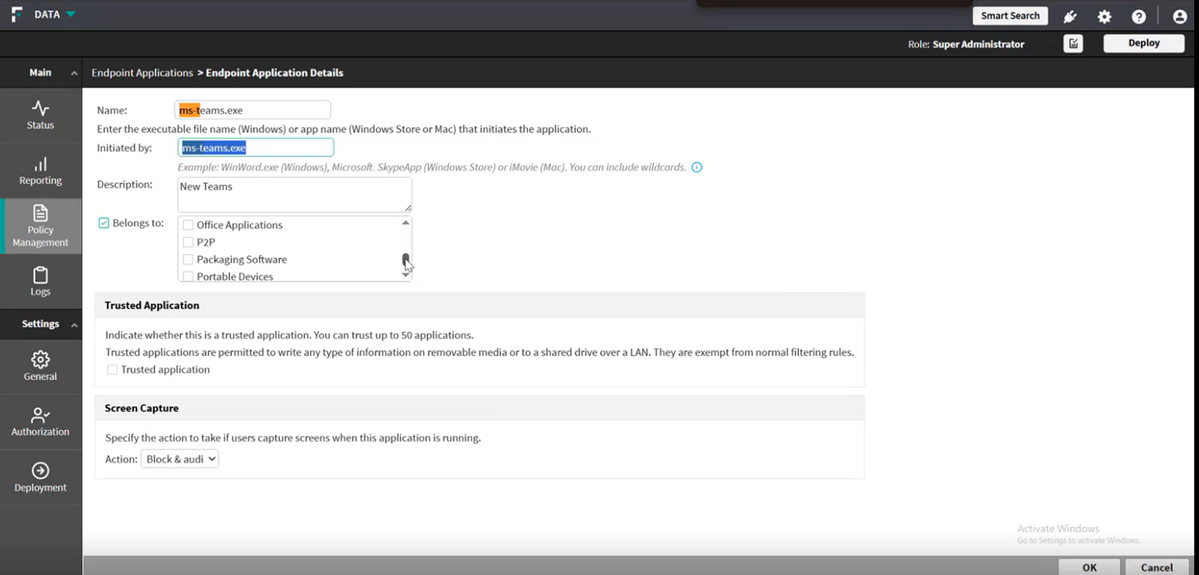
The Belongs to field displays the relevant application group where the blocking configuration is applied. The group is managed under . In the Endpoint Operations section in the Endpoint Application Group Details view, the File Access option is enabled which blocks the upload of sensitive files in Teams.
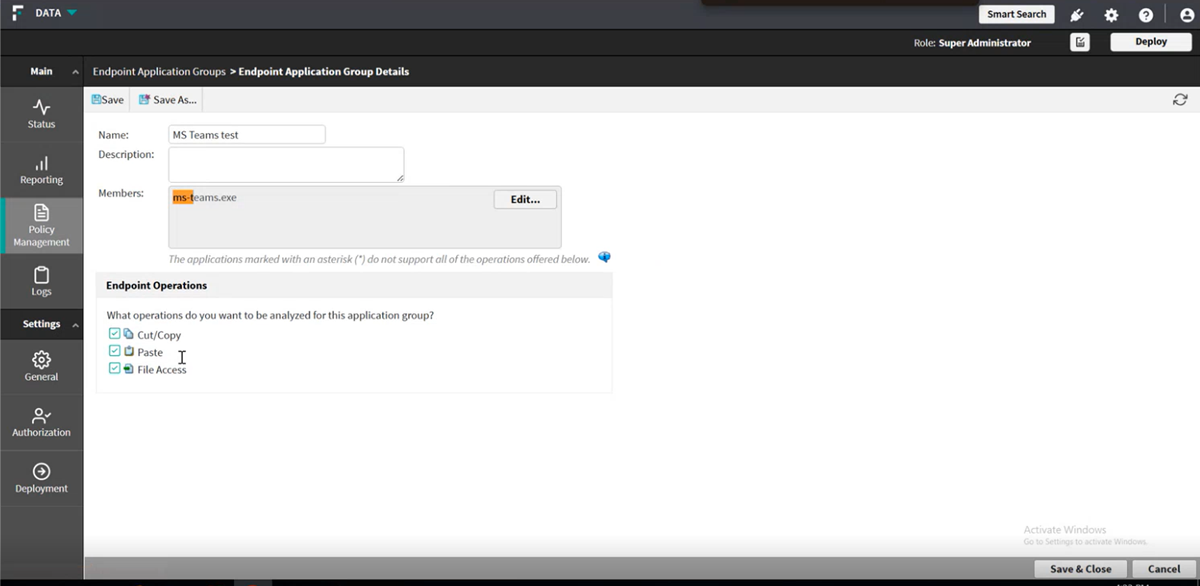
Users are restricted from dragging, dropping, or attaching sensitive files. A pop notification is displayed when a block occurs, and an incident is automatically created.
Additionally, in the Endpoint Application Details view, under the Screen Capture section, the Block & audit action is enabled to prevent screenshots of Microsoft Teams, ensuring sensitive content cannot be captured.