Configuring Web Request Inclusion list for Custom Websites
This section outlines the settings for configuring custom websites in the web request inclusion list. This results in the block or allow decisions taken in web request handlers as opposed to UI events, based on analysis of data entered in the websites.
To differentiate the domains that should be used for web request inclusion, they should be prefixed with the text “web-“. For example, to include example.com, you should add web-example.com.
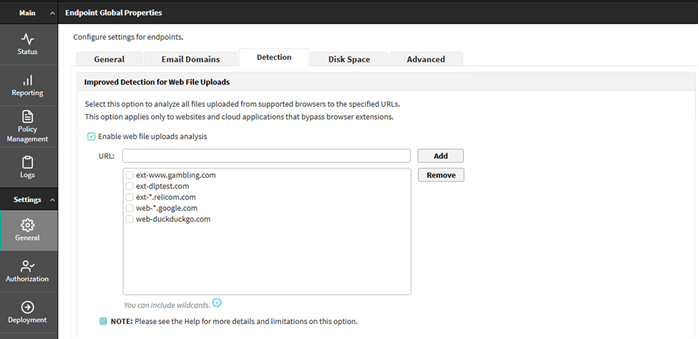
Wildcard entries are supported before and after the domain name, enabling flexible matching. For example, web-*google.com will match any subdomain of
google.com, and web-*office* will match domains such as office.com or libreoffice.org. Wildcard characters
placed before the web- prefix are not supported—entries like *web-*channel* will not be included.
The length of the configured entries must not exceed 2000 characters; any entries beyond this limit will be rejected. Users can add or remove entries using the provided options and must deploy the changes for them to take effect. Browser restart is required after configuring domains in the web request inclusion list.
This functionality is supported across Windows platforms for Chrome and Edge browsers. On macOS, support is available for Chrome only.