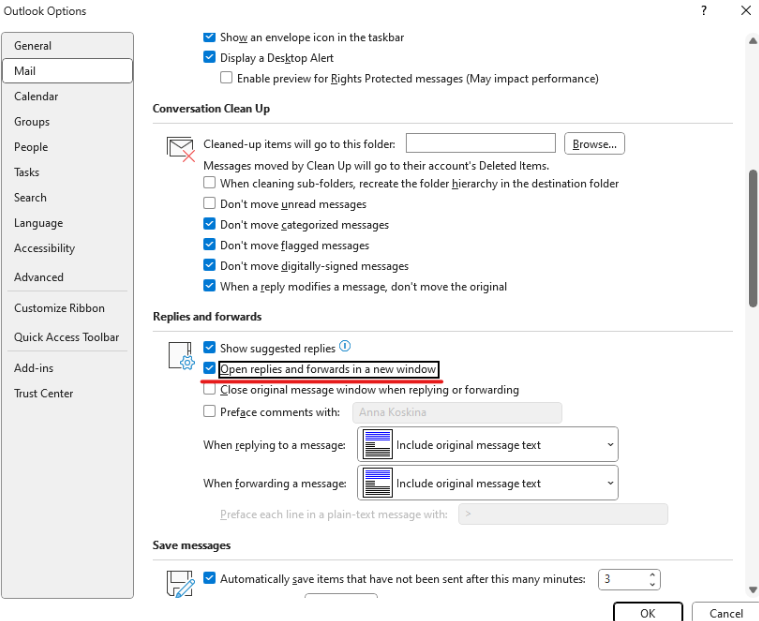Resolved and known issues
Resolved Issues in Agent 5.1.0
Following issues have been fixed in this version:
- Arabic text reversed when labelling using PDF plugin.
- Configuration popup displays disabled items.
- Outlook- No visual labels or metadata added when Resending the message.
- Auto classification of zip email attachments fails.
- Classification window rapidly flashing/moving.
- New email automatically moved to the "Drafts" folder.
- Agent not working when cmd.exe disabled.
- Classification pop up does not appear- Remote Session.
- Re-classification tags not inherited on AgentUI when opening or cancelling meeting.
- Unexpected error when updating file received in Excel.
- Meeting - Two pop-ups showing when sending.
- The “Slide range” radio button is selected by default, but the slide range options are hidden instead of being visible.
- Hide sheet/slide range option when 'All sheets'/'All slides' is selected.
- Not inheriting default classification on auto-reply.
- Header and footer aren’t appended correctly to 1 as third-party text.
- The footer isn't removed correctly when overwriting a third-party footer.
- Title/subtitle isn't removed if it was disabled on the dashboard.
- Footer is duplicated after sending a meeting.
- PDF file is not classified when reclassifying.
- Draft emails close after approx. 2.5 minutes.
- "permission to send" field only works with email domains.
- Opening eml file copies email to Inbox.
- Popup to classify email appears even for already classified email.
- New-Outlook/Web - Unable to send emails with large attachments (>=7MB).
- Agent Crashes if Windows machine is not re-started periodically.
Known issues in Agent 5.1.0
Following are the known issues in this version:
- Microsoft Word repeatedly switches to the classification screen whenever users interact with other Office applications.
- Outlook - Lower Justification do not work for Outlook meetings.
- Fonts not updated in all text elements within popup windows.
- Incorrect Justification field behavior with Force/Warn enabled for “user from selecting a lower Classification”.
- Justification field appears when the tag is added to the Whitelist.
Note:
- We will fix all the known issues in the upcoming release.
- Updated Manifest Upload Process: The manifest upload process has been updated for Web, macOS, and New Outlook. Manifests are no longer version-dependent, so no changes are required when upgrading agent versions. Refer to this section for the updated steps.
- For optimal performance of Agent v5.1.0 features, the following minimum versions are required:
- Agent Edge: 2.305.3 | Platform: 3.1.443 | Dashboard: 3.597.1 | DataGuard: 8.7.0
- When you print calendar, the default printer can not be changed, its an outlook limitation. It works fine for email.
- For email corruption issue in Outook, use the below setting:
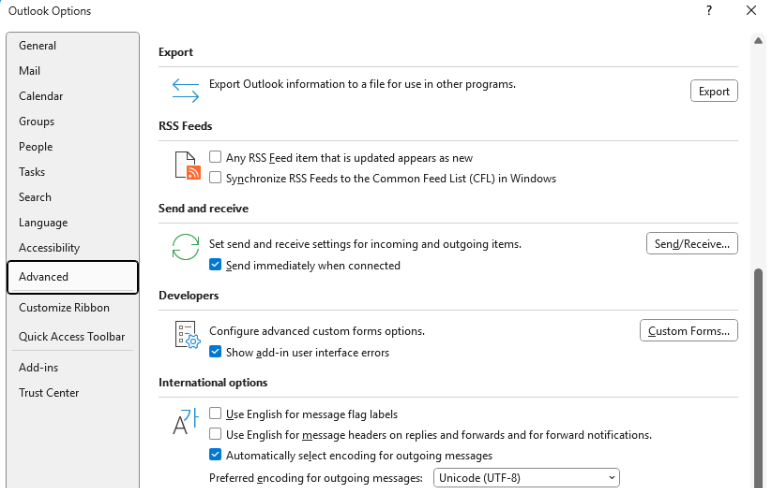
- When replying/forwarding an email that is not classified, please make sure to open it in a new window else you will have to click send twice, or you can apply the below
settings.