Adding new records
If you want to create a new list or add a new email address or domain to an existing list, click Click here to add new entries to your White/Black list.
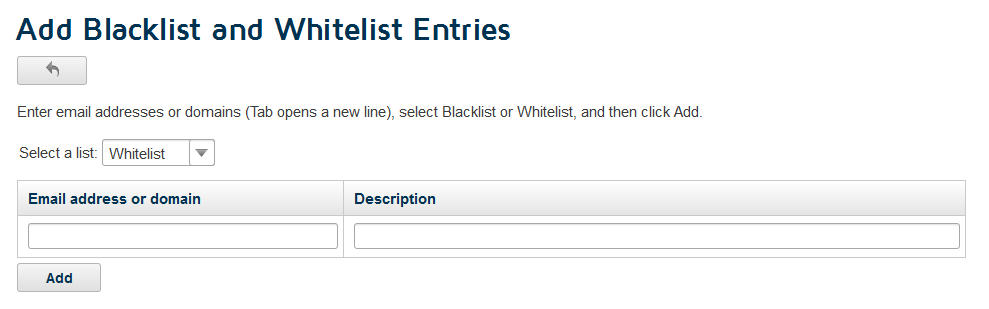
Enter an address or domain name, a description (if desired), then select the appropriate list the drop-down list (Whitelist or Blacklist). For each line you add, another blank line appears. Click Add when done.
You are notified if the address or domain already exists in the list. For example:
Address entered more than once: "domain.com"