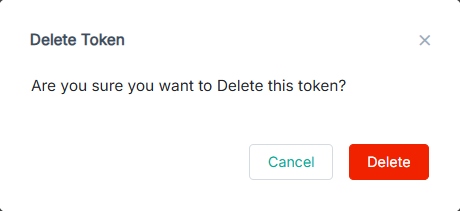Deleting an API token
Deleting an API token means permanently removing the token from the system so that:
- It no longer exists in the backend.
- It cannot be recovered or re-enabled.
- Any application or user that tries to use it will fail to authenticate (just like with deactivation).
Common reasons to delete an API token:
- The token is no longer needed.
- For security cleanup (e.g., unused tokens).
- To comply with policies (e.g., rotating secrets regularly).
- To prevent any future risk if the token is ever exposed.