Cisco WebEx Teams (Formerly Spark): Configuring API access
Forcepoint Data Security Cloud | SSE can provide visibility into data at rest inside of Cisco WebEx Teams (Spark) and quarantine sensitive files.
Before proceeding make sure you Enable API scanning by clicking the checkbox at the top. Once done you can proceed to the rest of this guide page to authorize access.
Note: The admin account being used in the Forcepoint Data Security Cloud | SSE portal to setup the
API must be a system administrator and not a standard Role Admin. If you are using a Role Admin account, the setup will not be completed successfully.
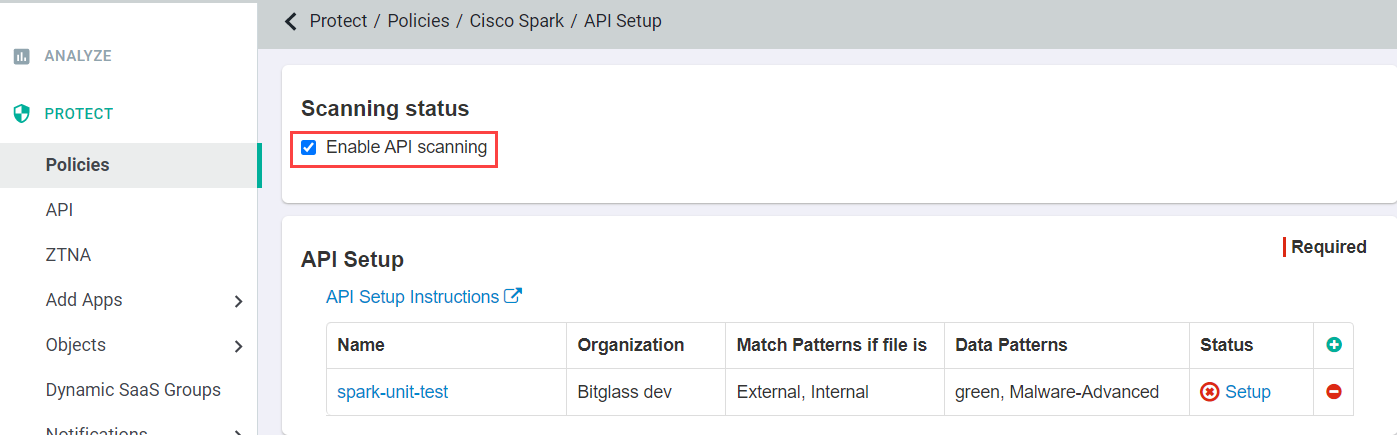
Follow these instructions for authorizing and setting up the API scan.
Note: A limitation with Cisco Spark prevents API scanning of all users. Instead, the API can scan files that the admin
account used in the configuration has visibility of (such as files in messages between them and other users, files in rooms that the admin belongs to, etc).