Accessing Web Security application
Web Security is a flexible web protection solution that provides fine-tuned control over your users’ web access, while providing comprehensive protection against web threats such as viruses, malware, data loss, and phishing attacks.
Web Security is intuitive to use and works out of the box with a default policy that applies common web filters. To make full use of its features, you can customize this default policy and configure your own policies to meet the needs of your organization.
You can access Web Security from the waffle switcher of Forcepoint Data Security Cloud | SSE only if your tenant is assigned and licensed for the Web Security application.
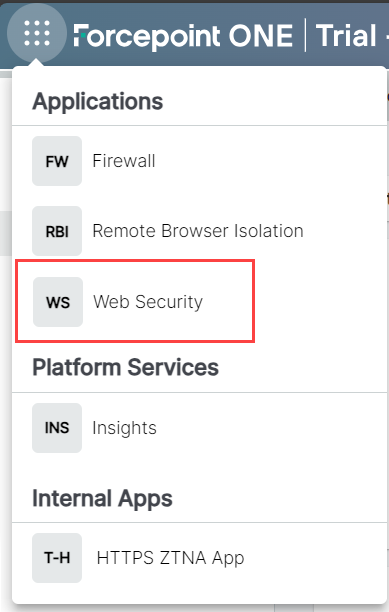
Upon clicking on the Web Security application, you will be taken to the Account page on Web Security.
If your user is not automatically recognized because it has not been created in Web Security already, a login page will be displayed. For more information on how to setup admin users with Web Security and Forcepoint ONE platform, refer to Getting Started with FONE Web Security.
You can verify that the user logged in on Web Security is the same user as the one who clicks the Web Security option. This can be verified by checking the user logged in on the top right of Web Security.
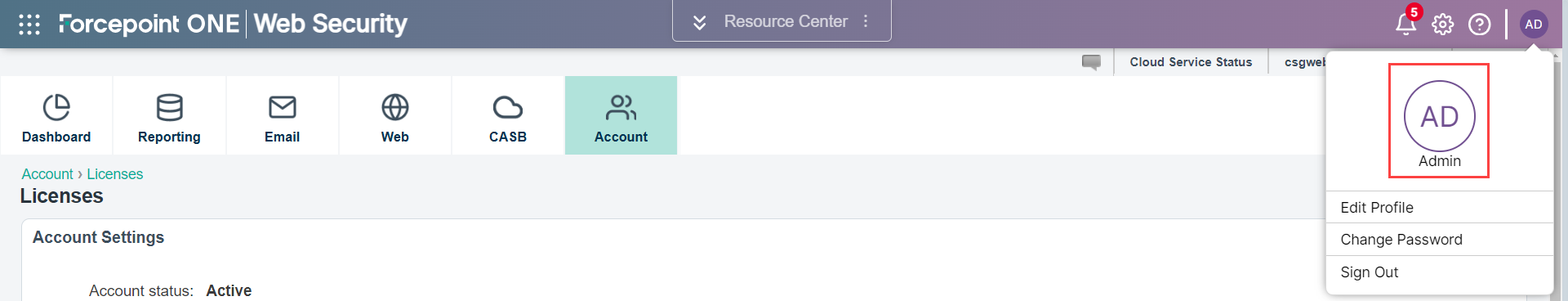
To know more about the Web Security, refer to Forcepoint Web Security Online Help.