Forcepoint Mobile application status
The Forcepoint Mobile application displays the following statuses to indicate the attention required from the admin.
| Forcepoint Mobile application status | Description |
|---|---|
| When the application displays Connection Secured status on the Home screen, it means the solution is connected to the Forcepoint ONE cloud and is actively sending web traffic for inspection. For more information, see the Using Forcepoint Mobile application page. |
|
| When the application displays the Service is not responding status on the Home screen, it indicates that the solution has lost connection to
the Forcepoint ONE cloud due to a network or cloud issue. If configured to do so, traffic will Fail Open. For more information, see the Using Forcepoint Mobile application page. To learn more about the fail open, see the Health Check Settings section under Configuring Forcepoint Mobile page. |
|
| When the application displays the Disconnected status on the Home screen when the VPN toggle button is available (admin configured to allow
the user to turn inspection on or off), this indicates that the user has switched inspection to the Off setting. For more information, see the Using Forcepoint Mobile application page. To learn more about VPN toggle button settings, see the Display VPN On/Off Toggle section under Configuring Forcepoint Mobile page. |
|
| When the application shows the Bypass to Corporate Network status on the Home screen, it means that traffic is bypassing the Forcepoint Cloud and is being sent directly to the Corporate Network. For more information, see the Corporate Networks for Mobile Bypass section, under Configuring Forcepoint Mobile page. |
|
 |
If the device displays a Device registration failed error message, it means that a network or cloud issue has prevented the solution from registering with the cloud service. Users should tap Retry to attempt re-registering. The all other communications will be restricted until the device is successfully registered. |
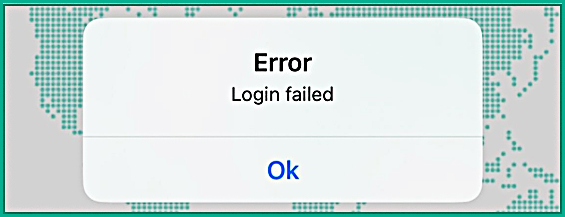 |
This is a Login Prompt authentication use case. If the device displays a Login failed error message when the users enter incorrect login
credentials, the user must tap Retry to attempt logging in again. For more information, see the User Authentication section, under Configuring Forcepoint Mobile page. |
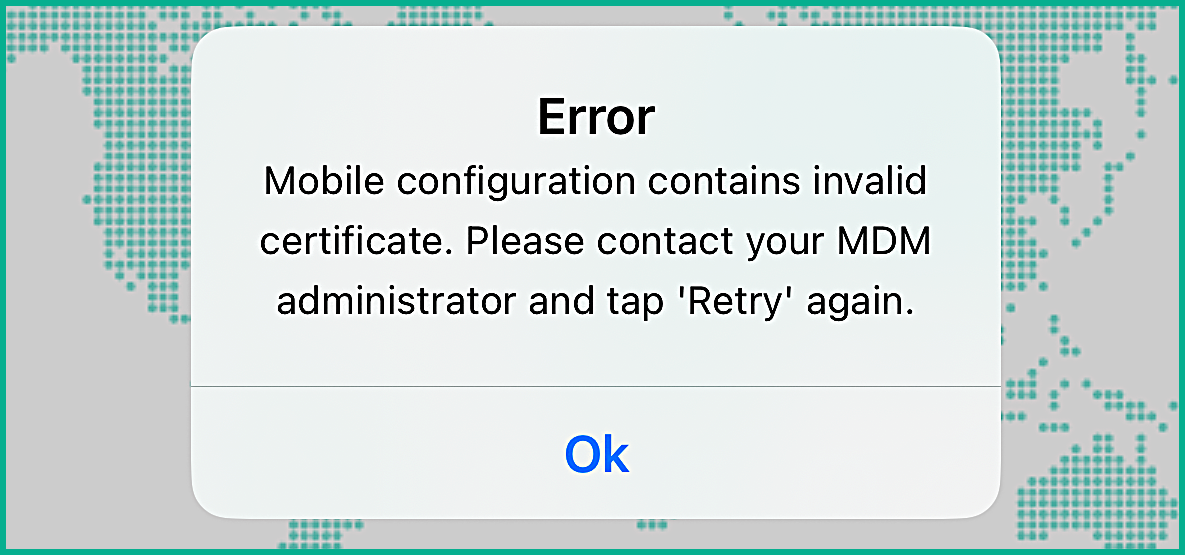 |
If the device displays this error, it means the device is configured with an invalid user certificate and certificate may be expired or revoked. User should contact their administrator to
update the device. For more information, see the How can you determine if an invalid user certificate has been deployed through MDM? page. |