Appearance
If Forcepoint Data Security Cloud | SSE is being used as the IdP (as in users will land on a Forcepoint Data Security Cloud | SSE log in page to authenticate to their apps) you have the option to customize the UI of the login page.
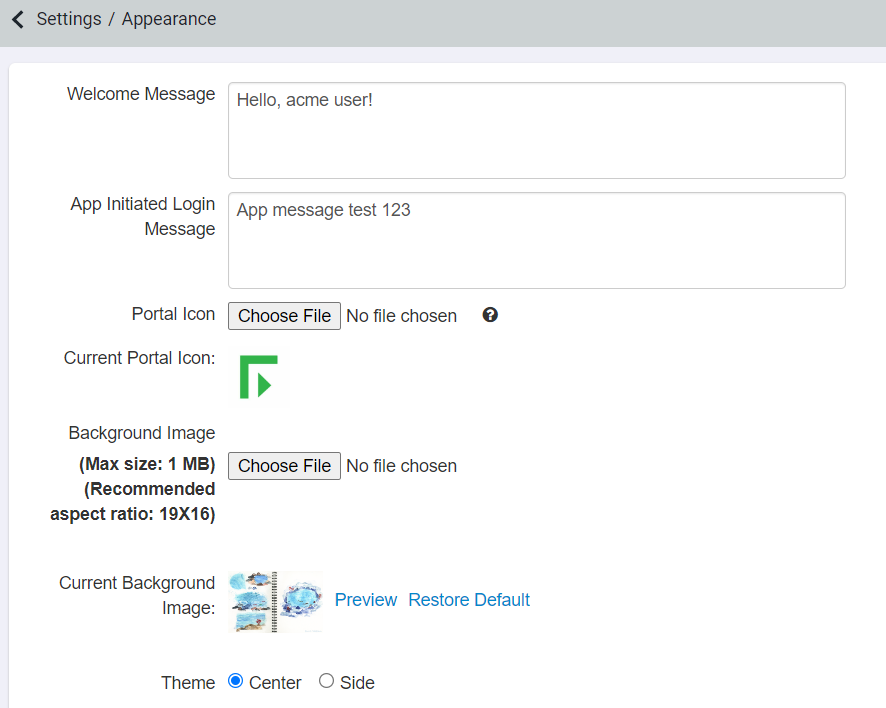
This includes customizing various welcome messages and images the user will see upon login.
- Welcome Message: Will display on the User portal in Forcepoint Data Security Cloud | SSE when they login directly to the Forcepoint Data Security Cloud | SSE portal.
- App Initiated Login Message: Will display on the Forcepoint Data Security Cloud | SSE login page if they initiate SP authentication (i.e. get redirected to Forcepoint Data Security Cloud | SSE for authentication when trying to login to their protected app).
- Portal Icon: An image icon that will display above the login fields on the Forcepoint Data Security Cloud | SSE login page.
- Background Image: The background image for the entire Forcepoint Data Security Cloud | SSE login page.
- Theme: Select the applicable theme (center or side) to display login credential section on top of background image.