Admin Guide
The admin guide is your resource for learning how to setup and deploy Forcepoint Data Security Cloud | SSE.
The guide is designed logically to be structured in the same manner as the Forcepoint Data Security Cloud | SSE Admin portal tabs for easier navigation. In addition, a search bar at in the top right will allow you to quickly locate the information you are specifically looking for.
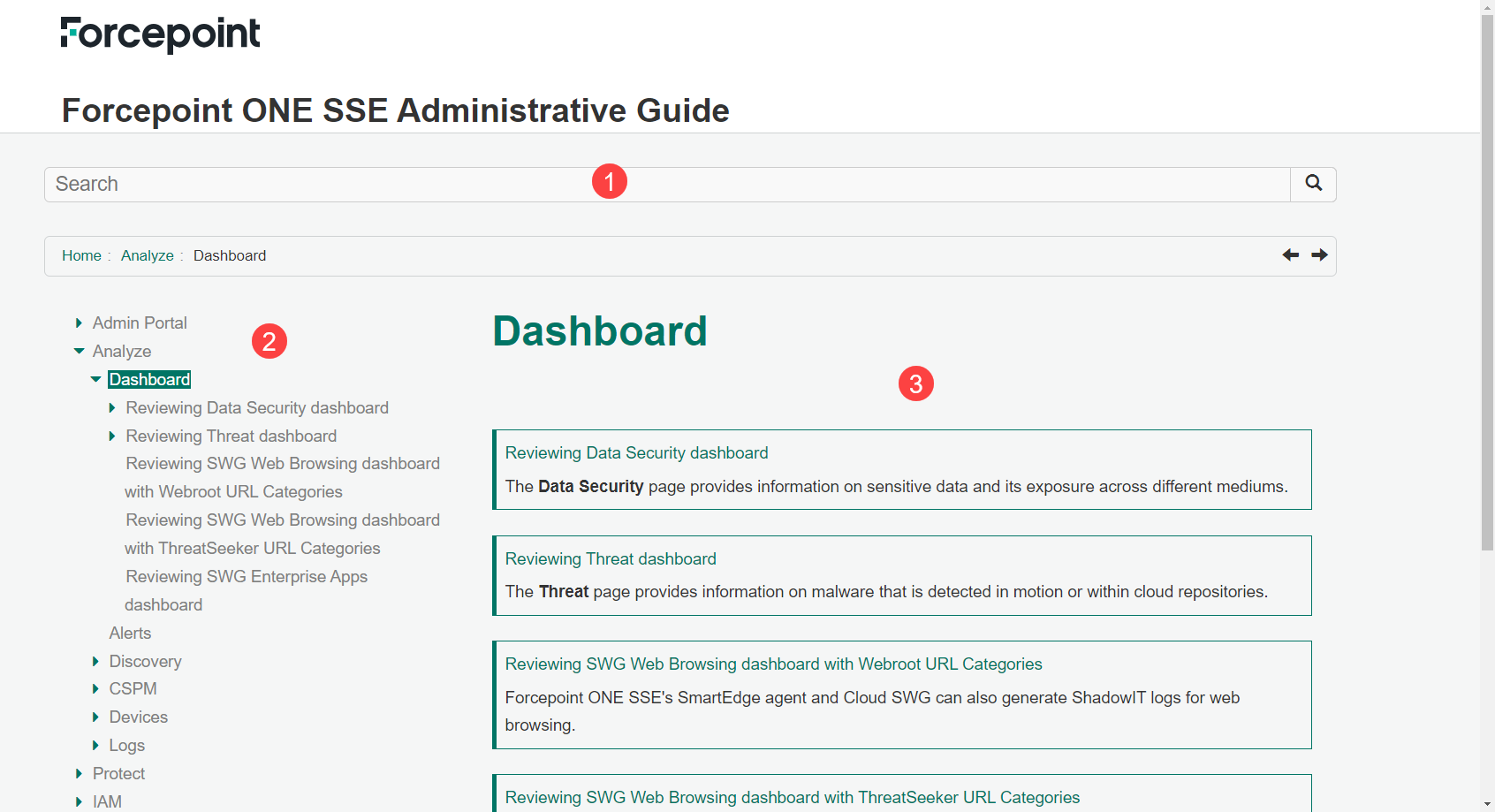
Note: Some pages will have some sections/topics condensed into a dropdown to save page space while scrolling so you can expand the sections that are relevant to you and what you are trying
to work on.
- Search Bar: The Search bar will allow admins to quickly search for specific key words to locate relevant guide pages. Results will display a link to the guide page with a brief excerpt of where the search term appears. Results are sorted based on the search terms appearance in a guide pages title and then the number of appearances within the guide page.
- Table of Contents: The contents tab will display a Table of Contents of all guide pages. Guide pages are ordered in a similar manner to the tab layout on the Forcepoint Data Security Cloud | SSE Admin. Some guide items can be expanded to display more guide pages where applicable.
- Page Body: The guide page body sections are separated by header levels. Some sections will be collapsed to make guide pages easier to read and navigate through.