Configuring Mozilla Firefox Browsers for a Proxy Service
Firefox browser provides the capability in its settings to bypass system proxy settings or PAC files by changing it to No Proxy setting or a Manual proxy configuration.
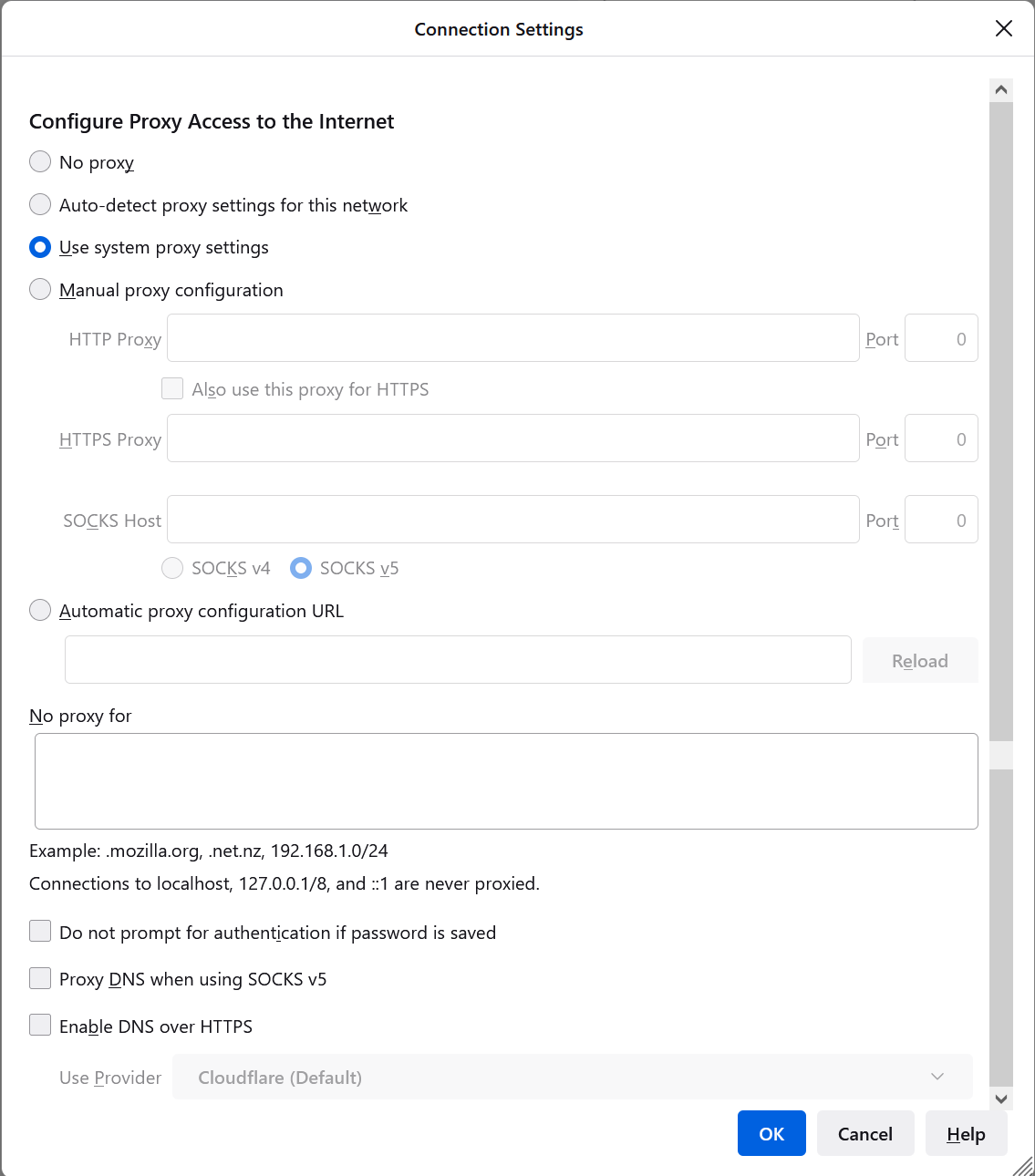
To know more about Connection settings, refer to Connection settings in Firefox.
This capability of Firefox to circumvent system proxy settings should be controlled using Firefox Enterprise settings else it provides a easy method for end user to circumvent the SmartEdge Agent.
To avoid this situation, customers can follow one of the following:
- Should not allow the installation of Firefox on managed devices.
- Lock the change of proxy settings on managed devices by enforcing Firefox Enterprise policies using policy.json (Mac) or Group Policy (Windows)
- Use autoconfig files to lock proxy configurations in Firefox.