Configuring Max Session Timeout
At the bottom of the Admin Roles page, you will see a field to configure the max session timeout. This control will set the maximum time allowed for a session before timing out for both admins and users if no timeout policies have been configured.
The Admin portal timeout is set separately from the user timeout. You can adjust the default timeout by navigating to page and modifying the Max Session Timeout value in minutes.
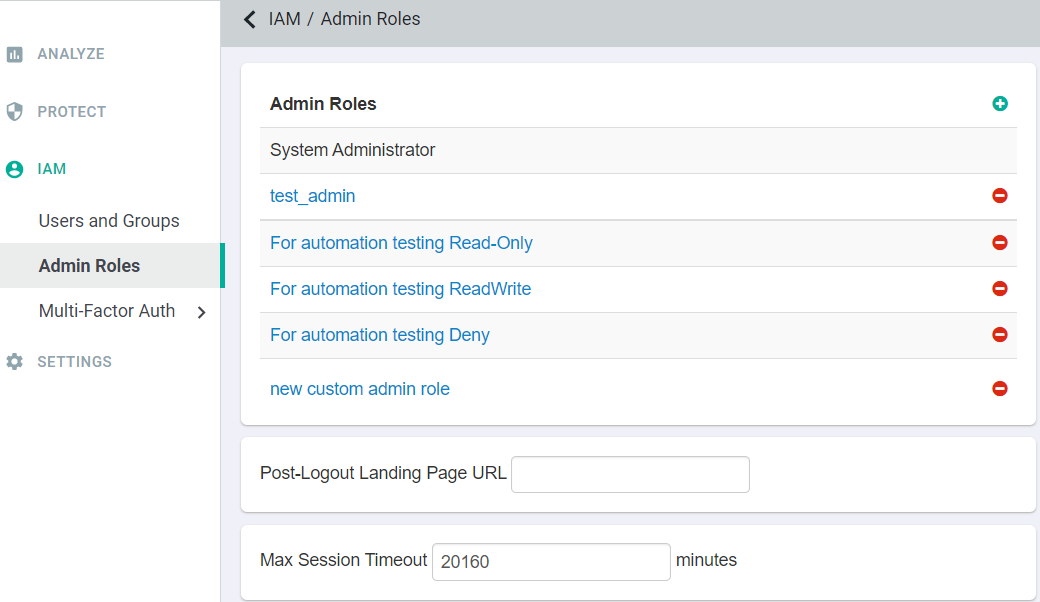
By default this value will be set to 2 weeks (in minutes) which is also the maximum value that cannot be exceeded. When a user or admin hits the timeout limit, they will be logged out of the Forcepoint Data Security Cloud | SSE portal and any applications they are logged into that are being protected by Forcepoint Data Security Cloud | SSE.