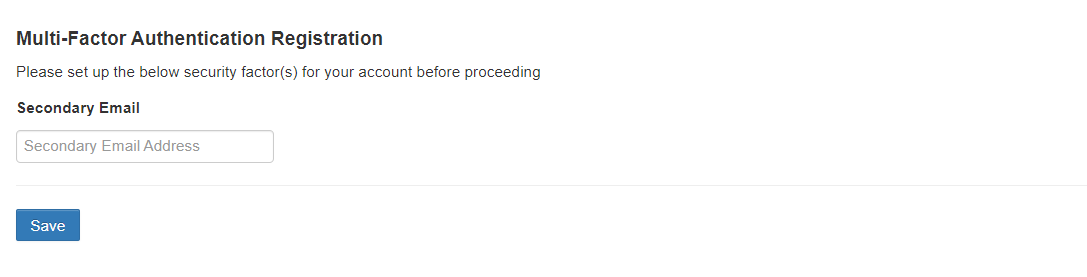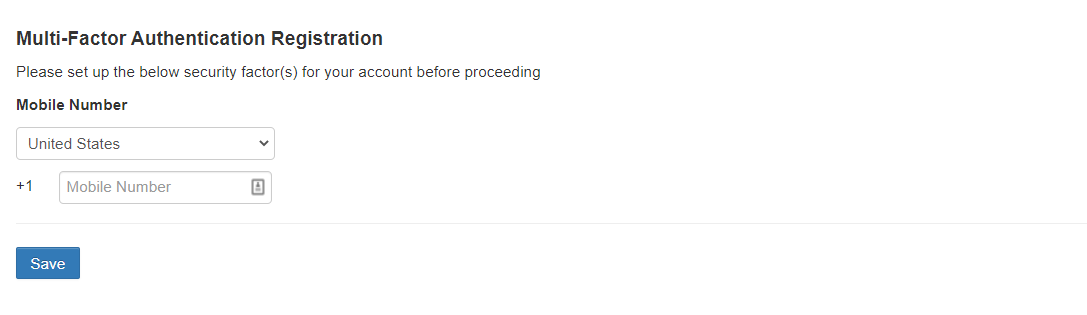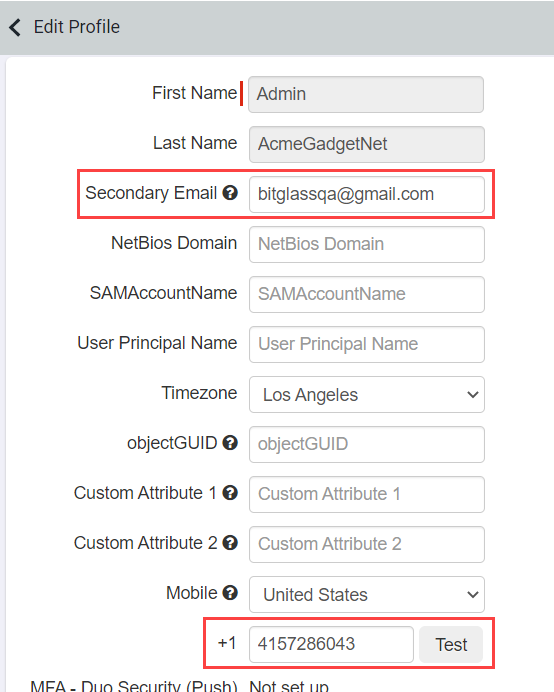Configuring MFA token via SMS or Email
For MFA using a sent token, it will send to the secondary email or mobile number that was set up on the user's profile.
If a secondary email or mobile number was not pre-configured, the user will be prompted to input a secondary email or mobile number upon first login once MFA has been enabled. These will be saved to their profile and used for future MFA requests.