Gen AI Dashboard
The Gen AI Dashboard helps you to visualize Copilot data and traffic in real time.
You can also use the Transaction Viewer to access the detailed logs generated from the user activity, offering deeper insights into interactions and usage patterns.
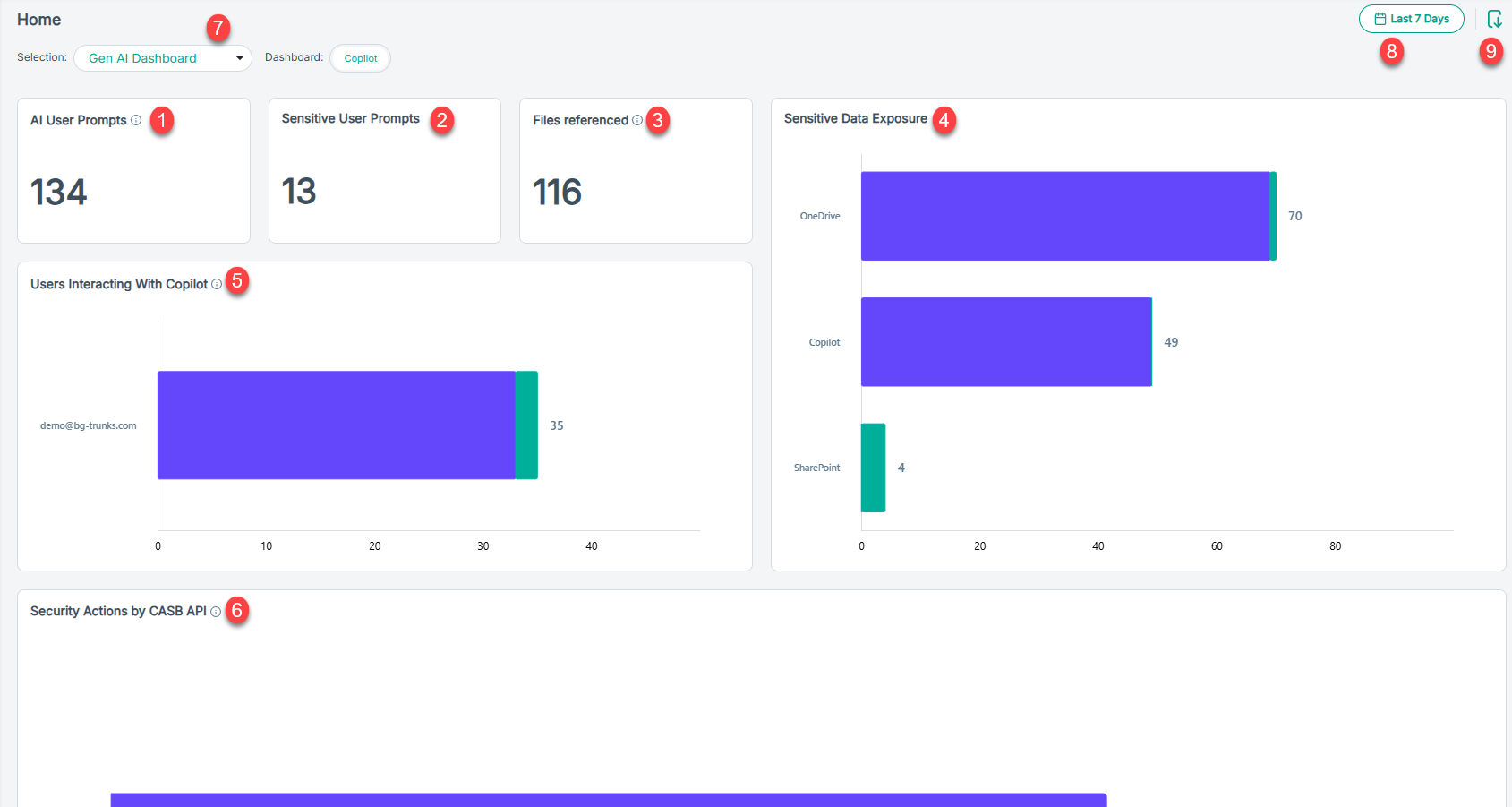
- 1
- AI User Prompts: Counts of total AI prompts are displayed.
- 2
- Sensitive User Prompts: File ID Distinct Count are displayed with filters information.
- 3
- Files referenced: File Referenced Link Distinct Count are displayed with filters information.
- 4
- Sensitive Data Exposure: Application, Exposures, and File ID Distinct Count are displayed with filters information.
- 5
- Users Interacting with Copilot: Shows top users interacting with Copilot. Owner, Referrer App, and File ID Distinct Count are displayed with filters information.
- 6
- Security Actions by CASB API: Action, and File ID Distinct Count are displayed with filters information.
- 7
- Selection: Allows to select the Pre-Defined dashboards.
- 8
- Filter based on Time period: Allows to filter data on the selected Time period.
- 9
- Export: You can export any of the Pre-Defined dashboards as a PDF file.