Key phrase content classifiers
Before you begin
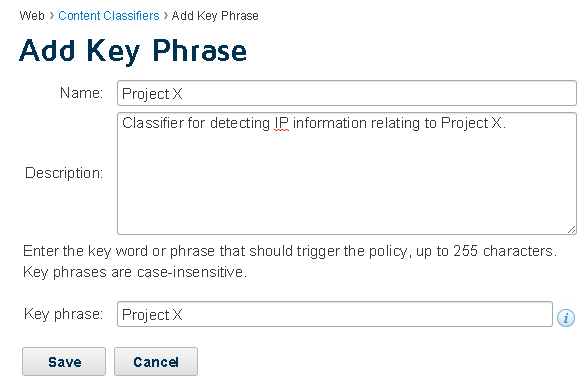
The presence of a keyword or phrase (such as “Top Secret” or “Project X”) in a web post may indicate that classified information is being exposed. You can learn about activity like this by defining a key phrase classifier.
Steps
Next steps
Key phrases also identify partial matches. For example, the key phrase “uri” reports a match for “security”. Note that wildcards are not supported for key phrases.
You can have up to 100 key phrase classifiers.