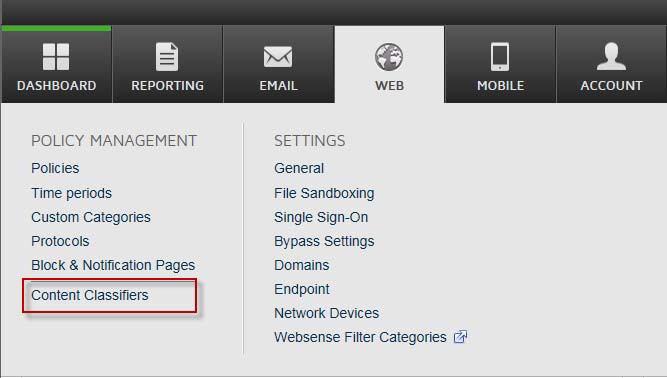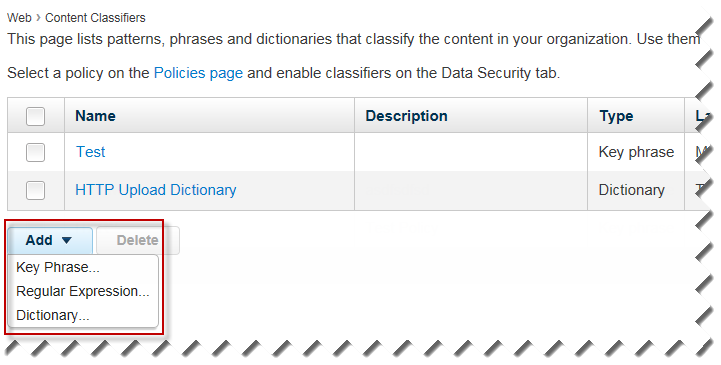Before you begin
Content classifiers can be used to identify intellectual property and data types that are not covered by the default Personally Identifiable Information (PII), Payment Card Industry
(PCI), and Protected Health Information (PHI) rules. For example, a key phrase custom classifier can be created to identify a document marker, such as “Acme Corp - Internal
Confidential”.
The content classifiers that you create can then be used on the Data Security tab of your web policies.
If you are concerned only about data loss related to regulatory compliance, you can skip this step.
Steps
-
In the cloud portal, navigate to .
-
Click Add and select the type of classifier you want to create:
- Key Phrase: a keyword or phrase that indicates sensitive or proprietary data (such as product code names or patents).
- Regular Expression: a pattern used to describe a set of search criteria based on syntax rules.
For example, the pattern “a\d+” detects all strings that start with
the letter “a” and are followed by at least one digit, where “\d” represents any digit and “+” represents “at least one.”
Regular expression patterns are detailed
in the Forcepoint Web Security Cloud help: see Regular expression content classifiers.
- Dictionary: a container for words and expressions relating to your business.
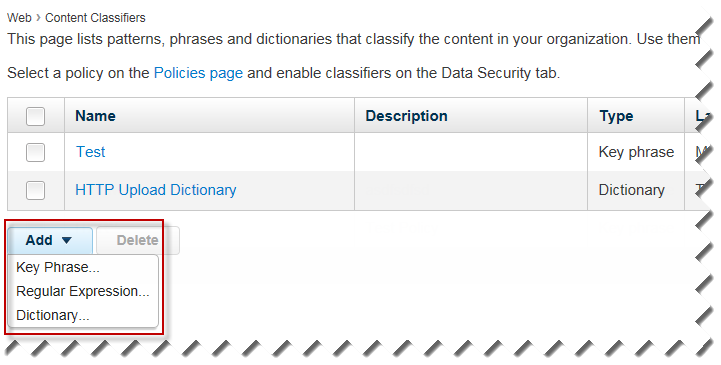
-
Complete the fields as described in the appropriate section, and then click Save.
- Key phrase content classifiers
- Regular expression content classifiers
- Dictionary content classifiers
-
Repeat steps 2-3 until you’ve added all the classifiers you require.